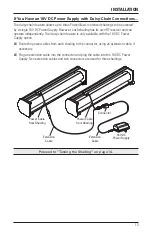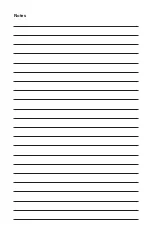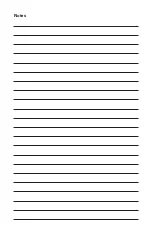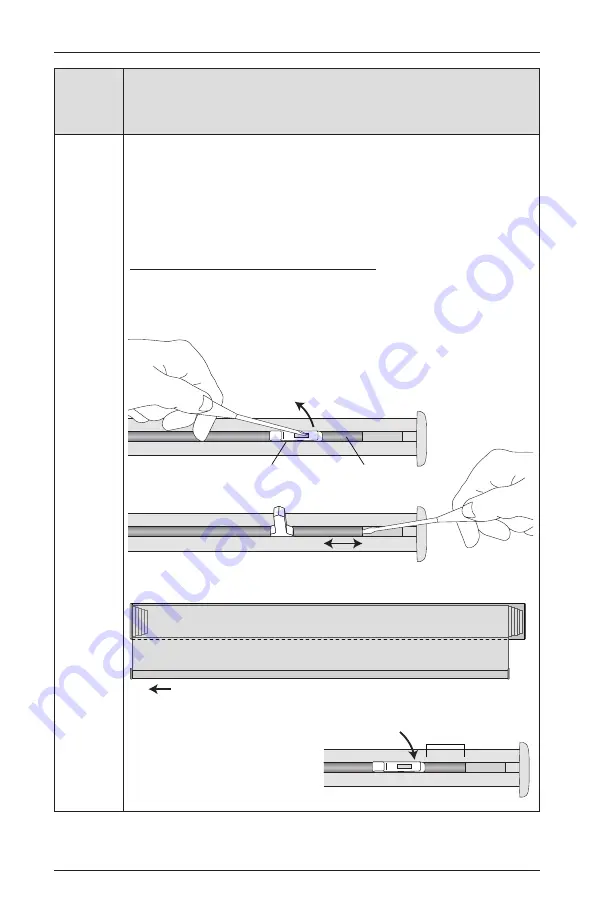
OPERATION
23
Problem
The shading raises or lowers unevenly, the bottom rail is not level when
fully raised, or the fabric winds unevenly or starts to rub against one end
of the headrail.
Solution
Check that the installation brackets are level. Shim to level, if necessary.
Check if the window is out-of-square by measuring the diagonals. Shim the
installation brackets to level, if necessary.
If the headrail is level and the window is square, adjust the bottom rail
weight.
Adjusting the Bottom Rail Weight
IMPORTANT:
Only adjust the bottom rail weight if the fabric does not roll up
straight into the headrail.
First, release both weight locks. On the back of the bottom rail, insert a flat
blade screwdriver into the slot in each weight lock and
rotate the lock up, toward the center of the rail.
Slide the weight, in 1" increments, in the direction the fabric is gathering.
Test and, if necessary, adjust again.
After final adjustment, rotate each
lock down toward the outside of the
rail to secure the weight. At least 1"
should overhang each lock.
Move Weight
Lift Lock to
Release Weight
Weight
Weight Lock
Lock Released
Move Weight
Gathered
Fabric
Fabric Roll in Headrail
Bottom Rail
Push Down to
Lock Weight
1"
Содержание Pirouette PowerView
Страница 1: ...Installation Operation Care Pirouette Window Shadings PowerView Motorization...
Страница 29: ...Notes...
Страница 30: ...Notes...
Страница 31: ......