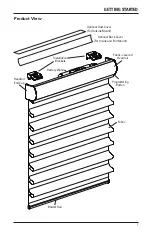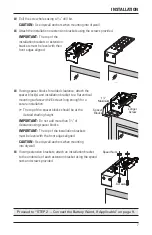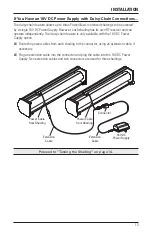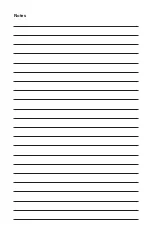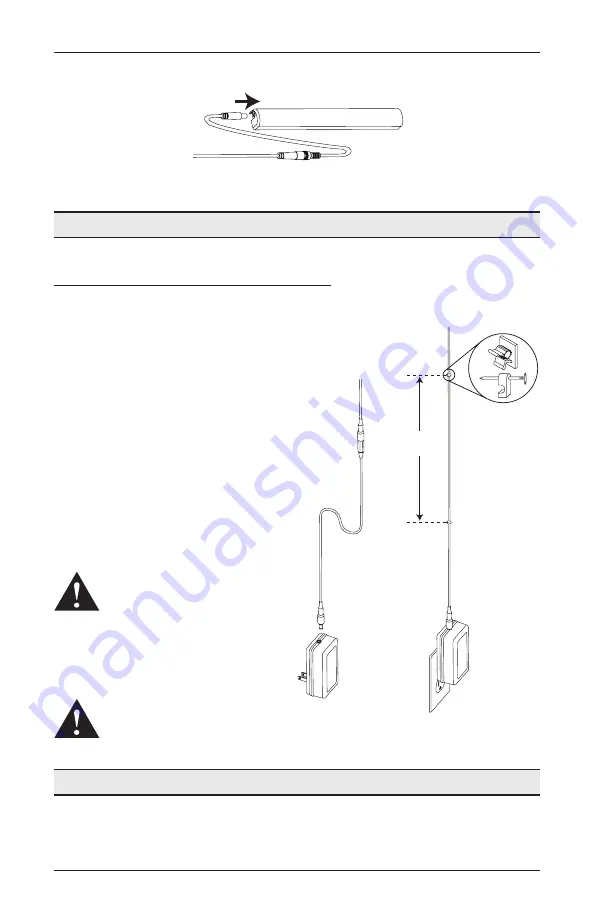
INSTALLATION
12
■
■
Plug the extension cable into the socket in the battery wand.
Proceed to “Testing the Shading” on page 14.
If You Have an 18V DC Power Supply...
Connect the Power Supply
■
■
Plug the extension cable into the 18V
DC Power Supply.
■
■
Plug the 18V DC Power Supply into a
standard outlet.
■
■
Secure the extension cable using wire
retainers (not supplied). If hiding the
cable behind the shading, make sure
it does not impede the operation of
the shading.
■
■
Space the wire retainers approximately
15" apart along the power supply
cable, as shown.
WARNING:
Keep cords and
small parts out of the reach of
children. They can wrap cords
around their necks and
STRANGLE.
They can also put
small parts in their mouths and
CHOKE.
WARNING:
Electric shock and/
or a fire hazard may occur, if not
properly installed.
Proceed to “Testing the Shading” on page 14.
Battery Wand Cover
Extension
Cable
Power Cable
from Shading
Power Cable
from Shading
Extension
Cable
18V DC
Power
Supply
15"
Maximum
Wire Retainers
Содержание Pirouette PowerView
Страница 1: ...Installation Operation Care Pirouette Window Shadings PowerView Motorization...
Страница 29: ...Notes...
Страница 30: ...Notes...
Страница 31: ......