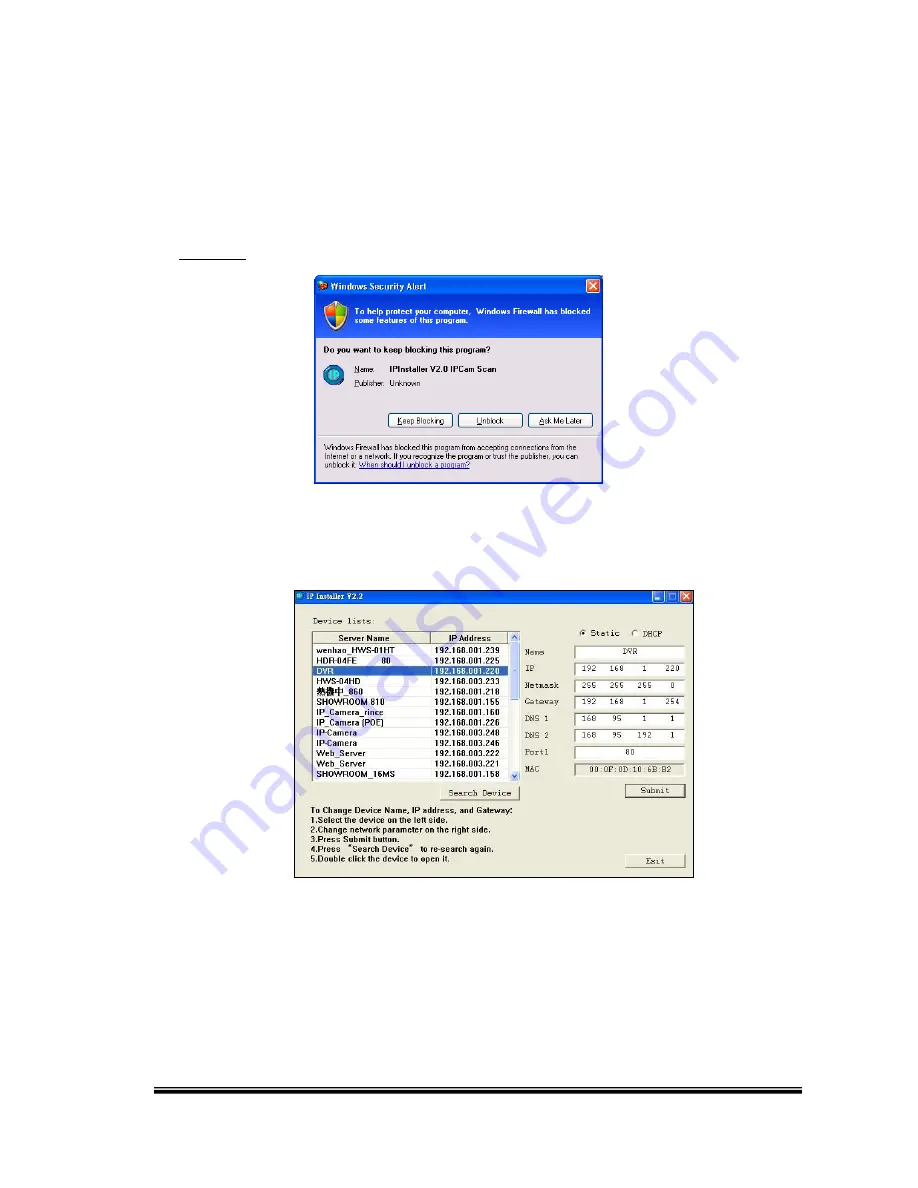
81
6.1. IP ADDRESS SETUP ON PC SITE
When installing cameras inside the LAN or using a network cable to connect them to
PC, IPInstallerEng.exe will set up the IP address of those cameras. On Windows XP
SP2 or above, the following Windows Security Alert will popup. Please click on
Unblock
.
Then, the IPInstallerEng.exe will popup. The DVR default IP address is
192.168.1.220
NOTE:
Please input correct network parameters without blank spaces.
On “Device Lists”, the software lists all servers. By clicking on the server the IP
settings will be show on the right side. After editing the parameters and clicking on
“Submit”, the following dialogue box will popup. Then, it will reboot the device with
the new parameters.
Содержание 9 CH Hybrid DVR
Страница 1: ...USER MANUAL 4 CHANNELS ANALOG HIGH DEFINITION HYBRID DIGITAL VIDEO RECORDER...
Страница 17: ...17 3 SYSTEM SETUP 3 1 SETUP MENU INTERFACE GUI A CAMERA SETUP B RECORD SETUP C ALARM SETUP D NETWORK SETUP...
Страница 18: ...18 E USER SETUP F DISK MANAGEMENT G SYSTEM SETUP H EXIT...
Страница 26: ...26 a IP Cam Setup Caution ONLY channel 1 2 supports IP Cam operations a 1 IP Cam Quick Search...
Страница 78: ...78 D ZOOM Tick the Zoom box and drag an area on the screen then click the area to zoom in...






























