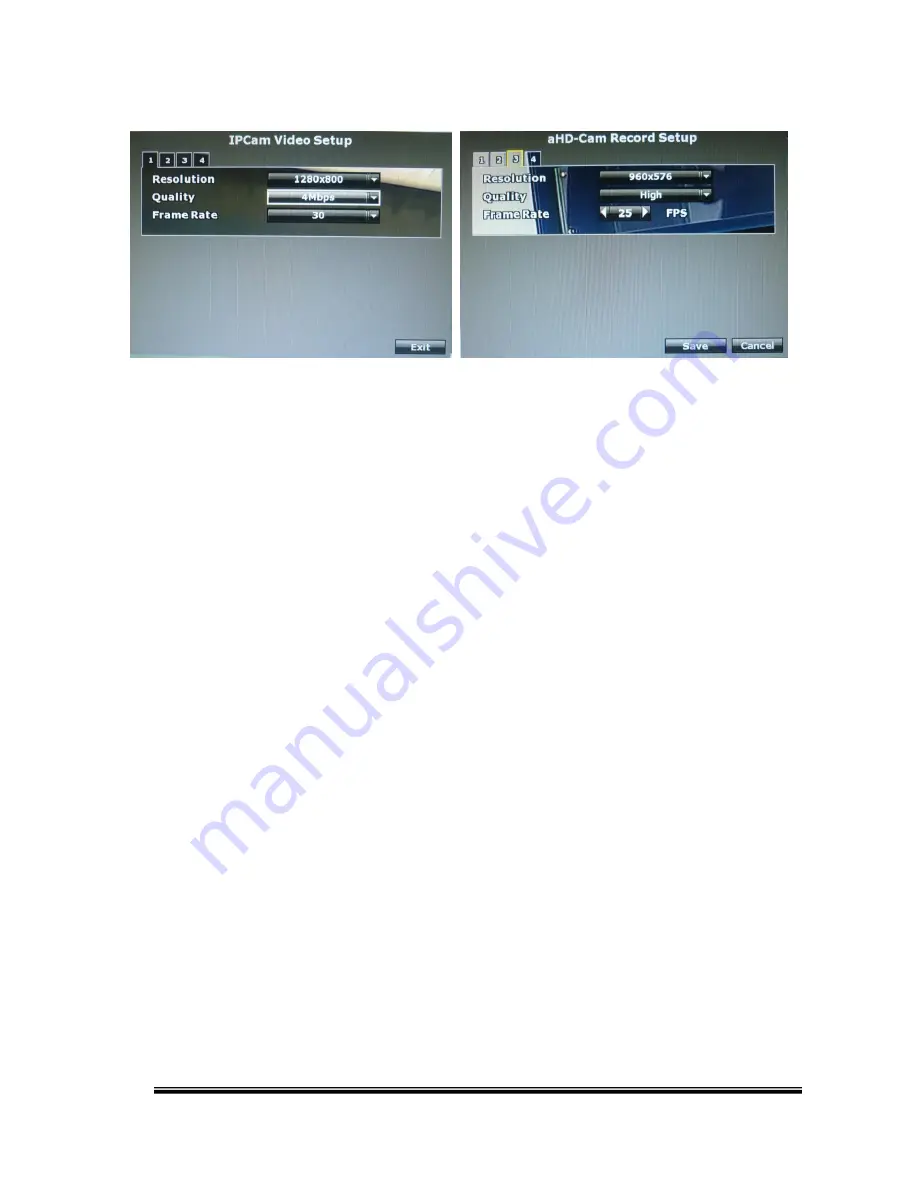
32
B. Video Setup
Setup Page for IP Camera
Setup Page for aHD / Analog Camera
B1. Resolution
Click the drop down list to change the resolution of your connecting device.
B2. Quality
Click the drop down list to change the image quality. For H.264 IP Cam above 1
Megapixel, t
he resolution options support “1M, 2M, 4M, 6M, 8M”.
For H.264 IP Cams, less than 1 Megapixel, the resolution options include
”Best,
High, Standard, Medium, Low
”.
For MPEG IP Cams,
the resolution options support “Standard, Medium, Low”.
(The highest resolution option is “standard” due to the chip performance limits of
IP Cam)
For aHD (analog) Cams, the resolution ranges are
“Best, High, Standard,
Medium, Low”. (The highest resolution option is “Best”.)
B3. Frame Rate
Click drop down list to change the frame rate of your connecting device.
Содержание 9 CH Hybrid DVR
Страница 1: ...USER MANUAL 4 CHANNELS ANALOG HIGH DEFINITION HYBRID DIGITAL VIDEO RECORDER...
Страница 17: ...17 3 SYSTEM SETUP 3 1 SETUP MENU INTERFACE GUI A CAMERA SETUP B RECORD SETUP C ALARM SETUP D NETWORK SETUP...
Страница 18: ...18 E USER SETUP F DISK MANAGEMENT G SYSTEM SETUP H EXIT...
Страница 26: ...26 a IP Cam Setup Caution ONLY channel 1 2 supports IP Cam operations a 1 IP Cam Quick Search...
Страница 78: ...78 D ZOOM Tick the Zoom box and drag an area on the screen then click the area to zoom in...






























