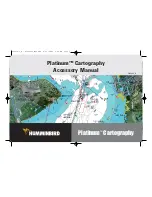The pilot book is divided into the following categories:
Index:
Displays the various pilot books available for this map.
1. When you are viewing a pilot book, and are at the top level (the
index), you can scroll through the index using the UP and DOWN
4-WAY Cursor Control keys.
2. Use the LEFT or RIGHT 4-WAY Cursor keys to highlight items in the
list of books available, then press the GOTO Key to move into the
Table of Contents for the selected pilot book.
Chapter Table of Contents:
Displays the chapters available in the selected
pilot book.
1. Use the 4-WAY Cursor Control keys to move through this Table of
Contents, and to select a particular chapter for viewing.
2. If you continue to press the LEFT or RIGHT 4-WAY Cursor Control
keys, and highlight the Home icon at the bottom of the screen, you
may press the GOTO key to move back to the pilot book index.
Pilot Book Chapter Table of Contents
Pilot Book Index
9
531598-1_A - PlatCart_Man.qxp 4/11/2007 8:26 AM Page 9