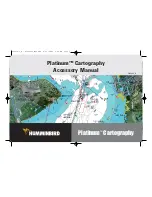How to Use the Pilot Book
There are three ways to access the pilot book:
The first way is to press the INFO key with the
cursor inactive anywhere on the Bird's Eye or
Chart View in order to display the Chart Info
menu, then select Nearest Port to view the Port
Info Sub-menu and choose Pilot Book.
NOTE:
The Chart Info menu is available when the
cursor is inactive or in Bird's Eye View.
The second way to access the pilot book is to use the
4-WAY Cursor Control keys to move directly over the
desired port (which will have a port icon indicating port
information) and press the INFO key to view the Port sub-
menu, then choose Pilot Book.
NOTE:
The Port Info Sub-menu is available when the
cursor is active and over a port icon on a chart view.
When you select Pilot Book from either of these sub-menus, the view
changes to the Chart/Pilot Book Combo View. If this view is hidden in the
view rotation, it will automatically be made visible when you select Pilot
Book from either of the sub-menus, and will remain visible until you remove
the Platinum
™
Cartography MMC/SD card or hide the Chart/Pilot Book
Combo View using the View main menu tab (see your Fishing System
Operations Manual for more information).
The third way is to make sure that Chart/Pilot Book View is turned to visible
using the View Main Menu, then rotate to it using the VIEW key.
NOTE:
Unless you are in the Chart/Pilot Book Combo View, you must have your
cursor positioned inside one of the Platinum
™
map borders, and directly over a
port that has a pilot book associated with it, to view a pilot book.
Moving Through the Pilot Book
Use the UP and DOWN arrows on the 4-WAY Cursor Control keys to scroll up
and down in the pilot book index. The scroll bar will indicate your position.
Use the LEFT or RIGHT arrows on the 4-WAY Cursor Control keys to move the
highlight to different items. To activate a highlighted selection, press the
GOTO key.
As you scroll up or down, the first item to appear on the new page of the
pilot book will be automatically highlighted.
Highlight the previous or next arrows at the bottom of the screen and press
the GOTO key to move to another page in the pilot book.
When you highlight the Home icon and press the GOTO key, the page that is
the next level up in the hierarchy will be displayed (this may be the Index
page).
If you try to move past the available choices, an error beep will sound.
Port Info Sub-menu
Chart Info Menu
8
531598-1_A - PlatCart_Man.qxp 4/11/2007 8:26 AM Page 8