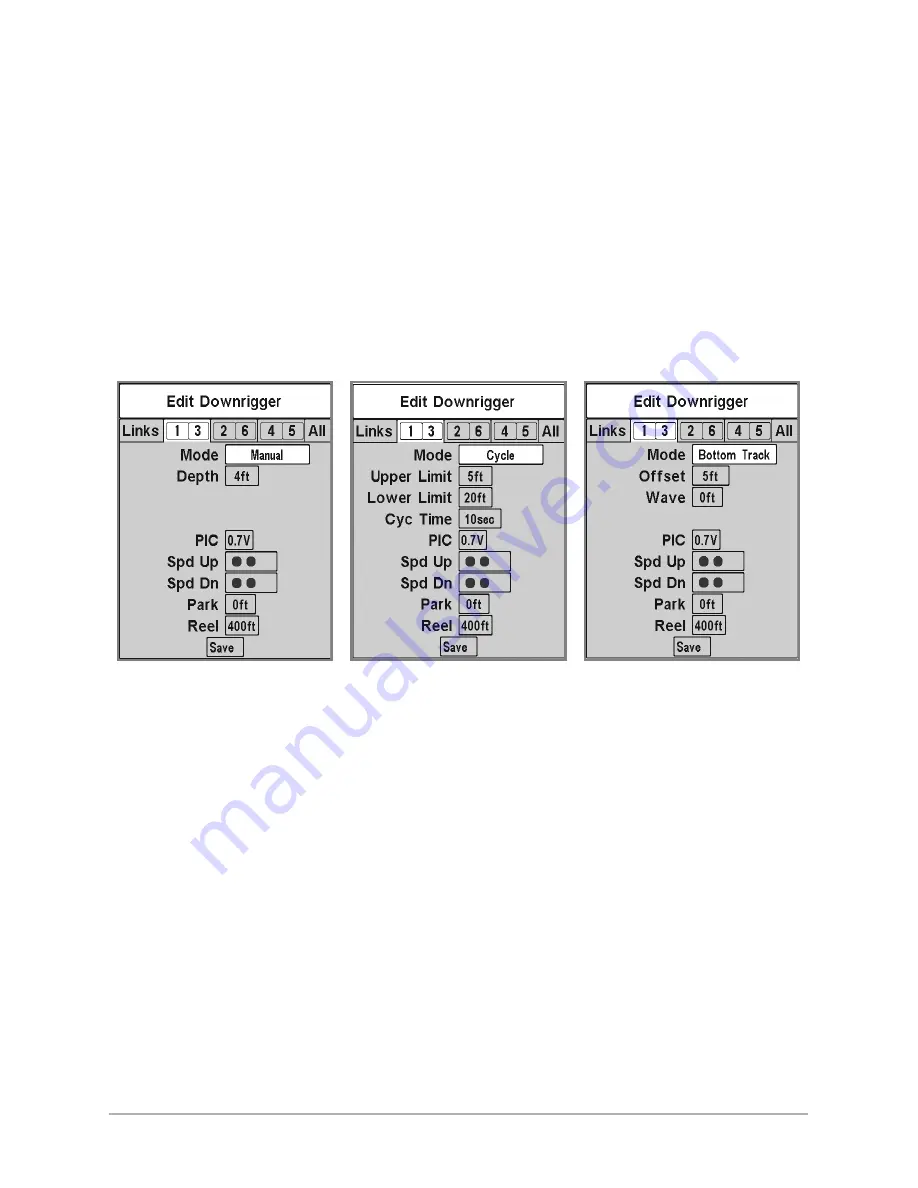
2. From the Edit Downrigger submenu, you will set up each downrigger, then
save your changes for that downrigger. If you forget to save your settings
and attempt to change to another downrigger or exit the screen, a dialog
box will ask if you want to save your changes. You will set up all the
downriggers in turn by selecting their numbers, then changing the settings
as needed and selecting Save. To view settings on all the downriggers at
once, select the All tab. The settings you see after selecting All are read
only – you cannot change these settings from this part of the menu.
Settings that you can change for each downrigger are: Mode (Manual,
Cycle, or Bottom Track) mode-specific settings, Positive Ion Control (PIC),
Speed Up, Speed Down, Park, and Reel.
NOTE:
Not all settings are displayed for each mode. PIC, Speed Up, Speed Down, Park
and Reel are common to all modes. Upper Limit, Lower Limit, and Cycle Time are only
displayed for Cycle mode. Depth is only displayed for Manual mode. Offset and Wave are
only displayed for Bottom Track mode.
NOTE:
The Park feature allows users with high rails to raise the downrigger above the
waterline for easy weight retrieval. Any value entered in the Park field will bring the line
higher out of the water.
3. From the Edit Downrigger submenu, you will also select the linking
relationships desired (if any) between downriggers.
Edit Downrigger Submenu
Manual Mode
Edit Downrigger Submenu
Cycle Mode
Edit Downrigger Submenu
Bottom Track Mode
30
Содержание CannonLink
Страница 1: ...531568 1_B CannonLink Downrigger Controller CannonLink Downrigger Controller...
Страница 57: ...Notes 53...
Страница 59: ...55...






























