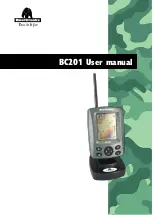81
Sonar X-Press™ Menu
(Sonar Views only)
The
Sonar X-Press™ Menu
provides a shortcut
to your most frequently-used settings. Press the
MENU key once while in any of the Sonar Views
to access the Sonar X-Press
™
Menu.
NOTE:
Menu options can be expanded or simplified by
setting the Fishing System User Mode to Advanced or
Normal. See
Main Menu: User Mode
for details.
NOTE:
Transducer selection also influences menu
options (see
Sonar Menu Tab: Transducer Select
).
NOTE:
Quad Layout only appears in Side Beam View
with optional-purchase QuadraBeam PLUS™ transducer.
Sonar X-Press
™
Menu
Sonar X-Press™ Menu
Содержание 768 combo
Страница 1: ...Section Title 768 Combo Operations Manual 768 Combo Operations Manual 531683 1_B ...
Страница 12: ......
Страница 92: ...80 Sonar Tab Normal Mode Sonar Tab Advanced Mode Main Menu ...
Страница 193: ...181 Notes ...