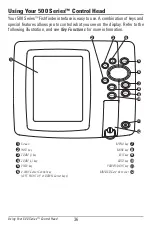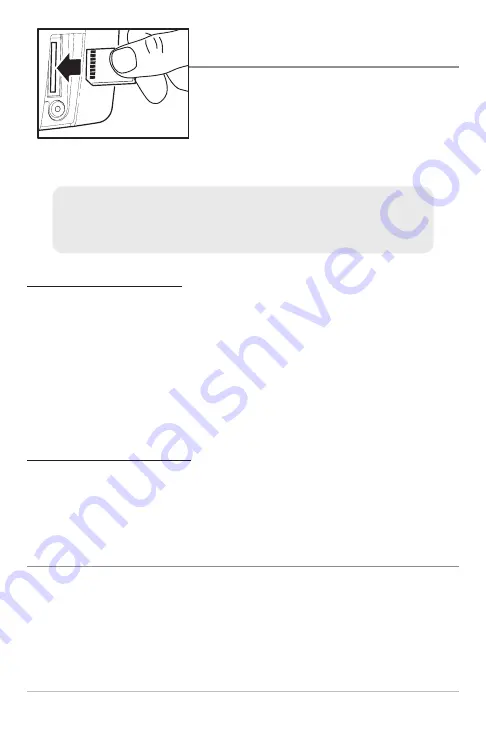
42
Multi-Media Card
(MMC)/SD Slot
The multi-media card (MMC)/SD slot on your
control head can be used with MMC/SD cards
(optional-purchase required) to add detailed
charts to your Fishfinder or export navigation
data from your Fishfinder.
To insert an MMC/SD card:
1. Remove the MMC/SD slot cover.
2. Position the MMC/SD card so that the label faces the right side of the
unit, and insert the card into the slot. Press down on the card until it
clicks into place.
3. Close the slot cover and turn the knob just 1/4 of a turn to close. Do
NOT overtighten, as this will not improve water resistance and may
damage the cover.
To remove an MMC/SD card:
1. Remove the MMC/SD slot cover.
2. Press the MMC/SD card into the slot and then release. The card will
eject from the slot.
A
Ad
dd
diin
ng
g M
Ma
ap
pss tto
o Y
Yo
ou
urr F
Fiissh
hffiin
nd
de
err
Your 500 Series™ Fishfinder includes a built-in UniMap™. You can also purchase
MMC/SD cards with additional chart information for a particular location.
When you install the MMC/SD cards in your control head, your 500 Series™
Fishfinder will retrieve that chart and display it automatically (see
Multi-Media Card MMC/SD
).
NOTE:
The MMC/SD Cards require a separate purchase. For more information, visit
our web site at
www.humminbird.com
or contact our Customer Resource Center
at
1-800-633-1468
.
Inserting an MMC/SD
into the Card Slot
Multi-Media Card (MMC)/SD Slot
Содержание 587ci Combo
Страница 10: ......
Страница 58: ...48 Simulator Start Up Options Menu ...
Страница 66: ...56 Sonar Tab Normal Mode Sonar Tab Advanced Mode Main Menu ...