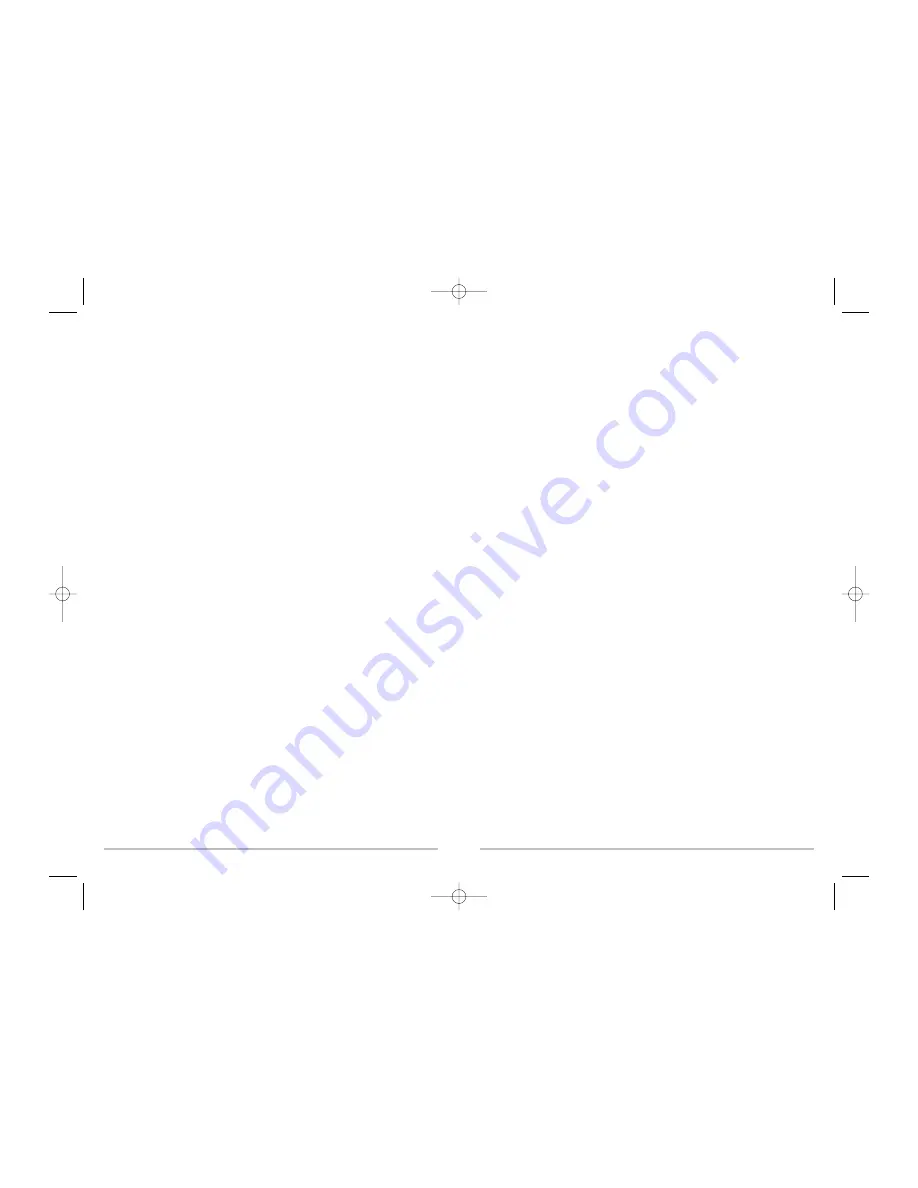
98
97
Sonar Echo Enhancement:
Sonar Echo Enhancement is a Humminbird® feature that
describes the high degree of sonar sensitivity achieved through a combination of
transmitter/receiver and software algorithms. The result of Sonar Echo Enhancement
is to display virtually everything in the water that is of interest to the angler, including
bait fish, game fish, thermoclines, weed beds, subtle structure, and more.
Sonar Update Rate:
Sonar Update Rate is the number of times per second that the
transmitter/receiver sends and receives sonar signals. A very fast sonar update rate
collects more information and provides a more detailed image of the bottom, fish
and structure. Many Humminbird® units operate at up to 40 times per second when
in single frequency operation. Due to the limitation of the speed of sound in water,
the update rate begins to slow as depth increases to deeper than 50 feet. In very
shallow water (less than 10 feet), however, update rates as much as 60 times per
second can be achieved.
Speed:
Speed is the rate at which the boat moves through the water. Boat speed can
be measured as Speed Over Ground or Speed Through Water. Speed Over Ground is
provided by GPS, and is the measurement of the boats progress across a given
distance. Speed Through Water is provided by a speed paddlewheel, and is the
measurement of the flow past the boat, which may vary depending on current speed
and direction. Speed Through Water is most critical for anglers using downriggers, as
it impacts the running depth of the down riggers. Speed Over Ground is optimal for
navigation, as accurate destination times can be derived from this measurement.
Humminbird® products allow for input and display of both sources.
Structure:
Structure is a general term for objects on the bottom that present a
discontinuity and are a likely attractor for fish. This includes bottom contour
features (drop-offs, humps, and holes), standing structure (stumps, timbers, brush
piles) and a wide range of other potential objects (sunken boats, reefs).
Humminbird® units excel at showing structure with great detail over a wider area
due to unique sonar configurations developed for the angler.
Structure ID®:
Structure ID® is a Humminbird® feature that describes the traditional
grayscale method of presenting sonar information. See
Grayscale
.
Surface Clutter:
Surface Clutter is a phenomenon where sonar returns are reflected
off of tiny objects near the surface of the water, including algae and even air
bubbles. Typically, saltwater environments have significantly greater surface clutter
than freshwater due to continuous wind and wave action that causes aeration at
the surface. The Surface Clutter menu provides manual control to bias the default
settings under extreme conditions.
Target Separation:
Target Separation is the measurement of minimum distance that
a fishfinder needs to be able to recognize two very close objects as two distinct
targets (i.e. two fish hanging very close, or a fish hanging very close to structure).
Humminbird® fishfinders provide a very good 2 1/2 inches of target separation in
shallower than 100 feet of depth. Target separation decreases as depth increases
due to the need for longer Pulse Width to achieve greater depth. See
Pulse Width
.
Thermoclines:
Thermoclines are water layer(s) of distinctly different temperatures
that create a sonar reflection due to the density of the differing water
temperatures. Typically a thermocline will appear as a continuous band across the
display at some distance above the bottom contour. Thermoclines are of interest to
anglers because fish will suspend above or below the thermocline as they seek the
optimum temperature and oxygen levels.
Time Variable Gain:
Time Variable Gain is a processing step applied to the sonar
return to "normalize" the data so that objects of equal size (i.e. fish) appear to be
the same size, even if they are separated by a good distance. Time Variable Gain is
a fundamental attribute of good sonar, but is often promoted as a feature.
Total Screen Update®:
A Humminbird® feature that refreshes and updates all the sonar
information on the display when a range change occurs. Without Total Screen Update®,
only the most recent sonar information would be drawn to the new range, and the old
sonar information would continue to scroll off the screen at the old range.
Transducer:
The transducer is part of the sonar system, which mounts on the boat
and is in contact with the water, that converts the electrical energy from the
transmitter into sound energy, and that forms the sonar beam in turn. Internally,
the transducer consists of one or more piezo electric disks that expand by very
minute amounts to create the sound wave. This element also works in reverse,
converting the returned sound energy back into an electrical signal that the receiver
interprets. Transducers are available for many specific mounting applications for
the boat, such as a transom mount, trolling motor mount, etc. Humminbird® offers
many sophisticated transducers, often with multiple piezo electric elements
designed to form specifically-shaped sonar beams, providing the angler with
superior tools for finding and catching fish. See
Transmitter
and
SONAR
.
531448-1_A - 363_Man_Eng.qxd 11/9/2005 6:07 PM Page 104




































