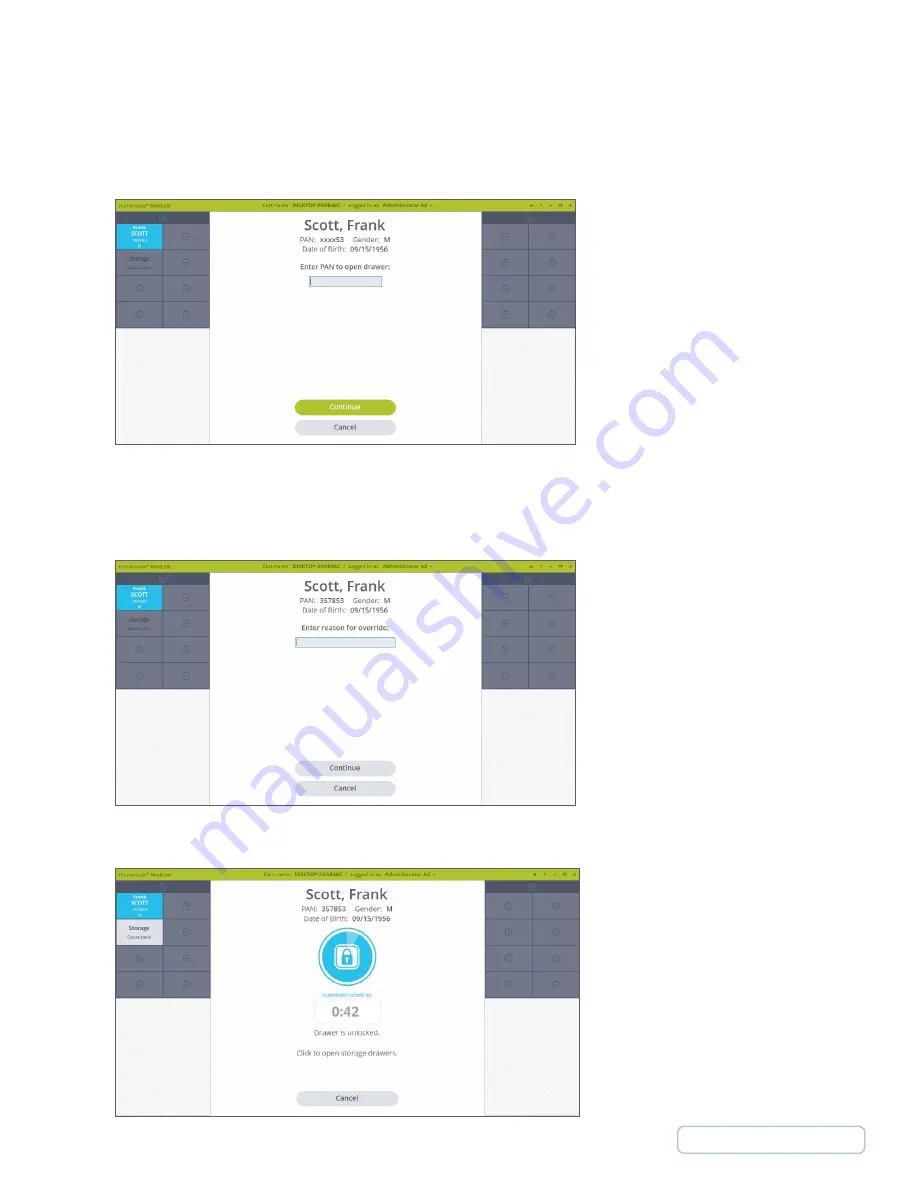
•
If the system is configured to use the PAN/MRN override process, you will be prompted to enter the ID number
associated with the Patient’s Drawer you are trying to open.
NOTE:
if the override process is set to PAN/MRN, it applies only to Patient Drawers where Patient data is sourced from an HL7
feed. Manually labeled Patient Drawers and storage Drawers will default to use the Witness override process as they do not have
an associated PAN or MRN.
3. Once the credentials have been accepted or the PAN/MRN entered, on the next screen enter the reason you cannot
scan the appropriate barcode. This is also recorded in the reporting database so that override events can be reviewed with a
view to reducing their occurrence.
4. On clicking Continue, the Drawer unlocks, and you can continue to fill or administer medication as needed.
Figure 60 - PAN Credential
Figure 61 - Reason of Override
Figure 51 - Patient Drawer Unlocked
53




























