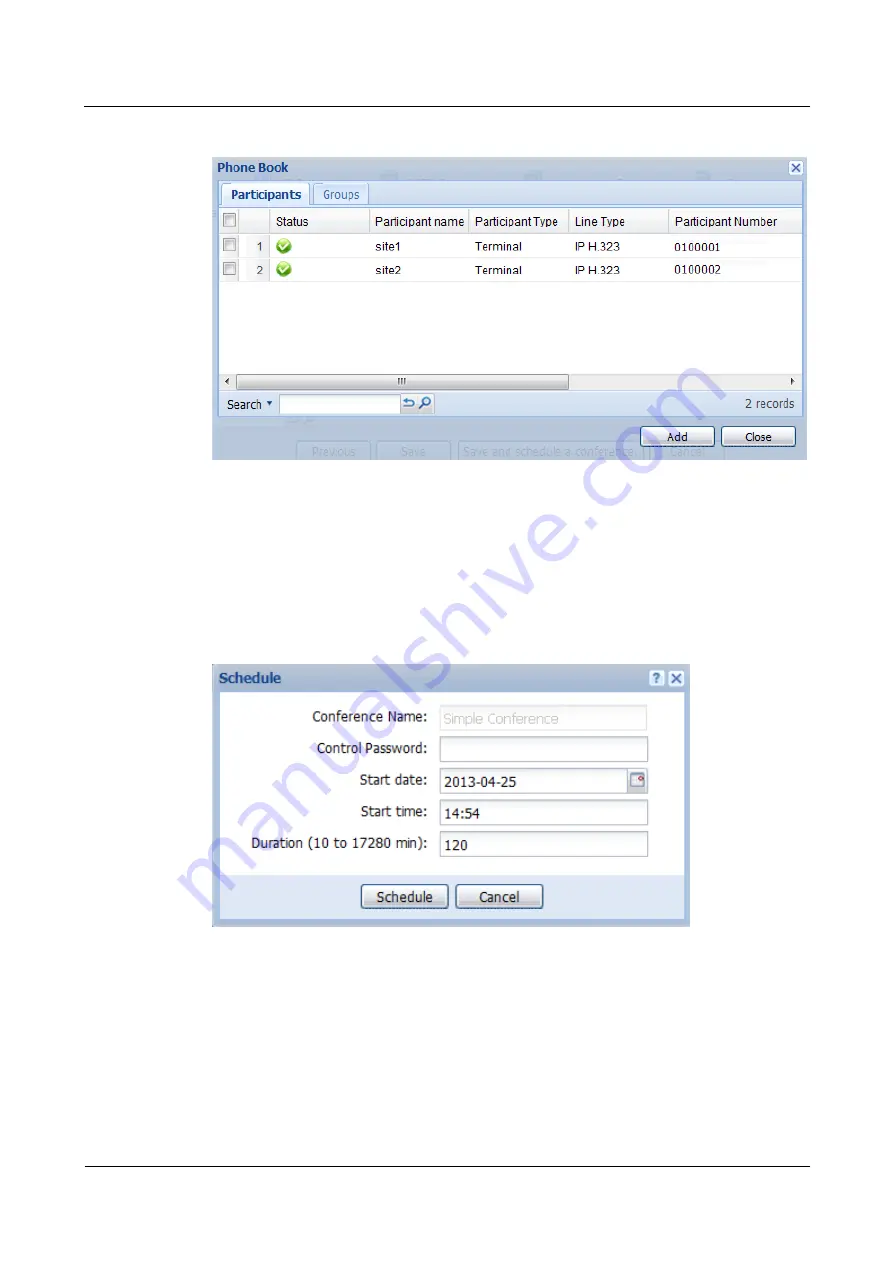
ViewPoint 8650
Quick Start Guide
4 Holding a Conference on the Web Interface
Issue 04 (2013-07-20)
Huawei Proprietary and Confidential
Copyright © Huawei Technologies Co., Ltd.
30
Figure 4-9
Phone Book
Step 6
Select participants from the participant list and click
Add
.
Step 7
Click
Close
.
Step 8
Click
Save and schedule a conference
.
The
Schedule
dialog box is displayed, as shown in
Figure 4-10
Schedule dialog box
Step 9
Set
Start date
and
Start time
.
Step 10
Click
Schedule
.
The "The conference has been scheduled." message is displayed in the lower right corner of
the page.
----End


















