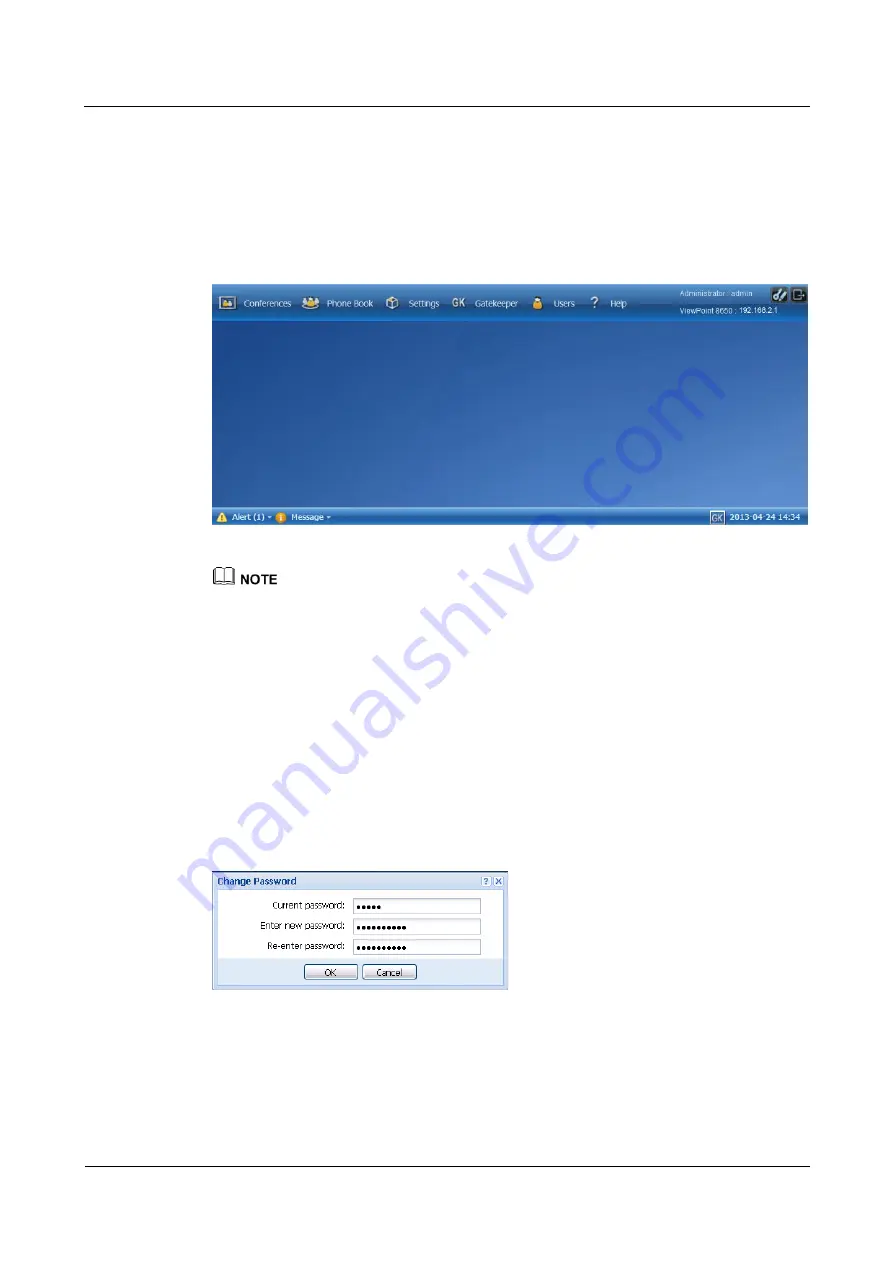
ViewPoint 8650
Quick Start Guide
3 First Use
Issue 04 (2013-07-20)
Huawei Proprietary and Confidential
Copyright © Huawei Technologies Co., Ltd.
14
The default password for original version is retained after upgrading ViewPoint 8660
V100R008C01B017SP03 or an earlier version to ViewPoint 8660 V100R008C01B017SP04
or a later version.
If the home page is displayed, as shown in
, it indicates that you have logged in to
the Web interface successfully.
Figure 3-4
Home page of the Web interface
To improve system security, change the password at your first login.
----End
3.3.2 Changing the Password
You can change your password after logging in to the Web interface of the MCU.
Procedure
Step 1
Choose
Users
>
Change password
to display the
Change Password
page as shown in
Figure 3-5
Change Password
Step 2
In
Current password
, enter the current password.
Step 3
In
Enter new password
and
Re-enter password
, enter a new password.
Step 4
Click
OK
.






























