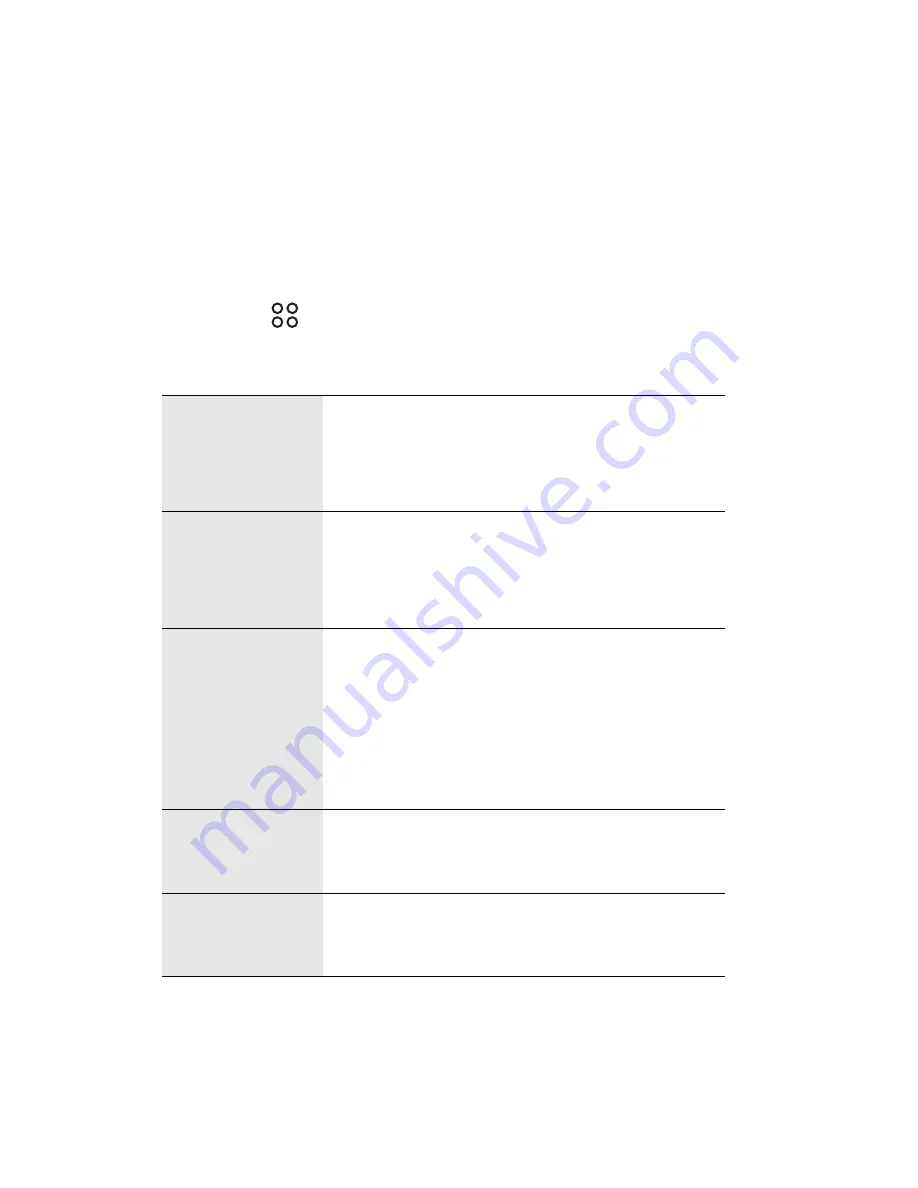
31
Using the Landscape Keyboard
If you find the keyboard inconvenient or difficult to use, turn
your phone sideways. The screen will display the keyboard in
landscape orientation, providing you with a wider keyboard
layout.
Customizing Keyboard Settings
Touch
>
Settings
>
Language & keyboard
>
Android
keyboard
to customize Android keyboard settings.
Vibrate on
keypress
Select to set the phone to vibrate each
time you touch a key on the onscreen
keyboard.
Sound on
keypress
Select to play a brief sound each time
you touch a key on the onscreen
keyboard.
Auto-
capitalization
Select to set the onscreen keyboard to
automatically capitalize the first letter
of the first word after a period, the first
word in a text field, and each word in
name fields.
Quick fixes
Select to correct common spelling
mistakes as you type.
Show
suggestions
Select to display suggested words as
you type.
















































