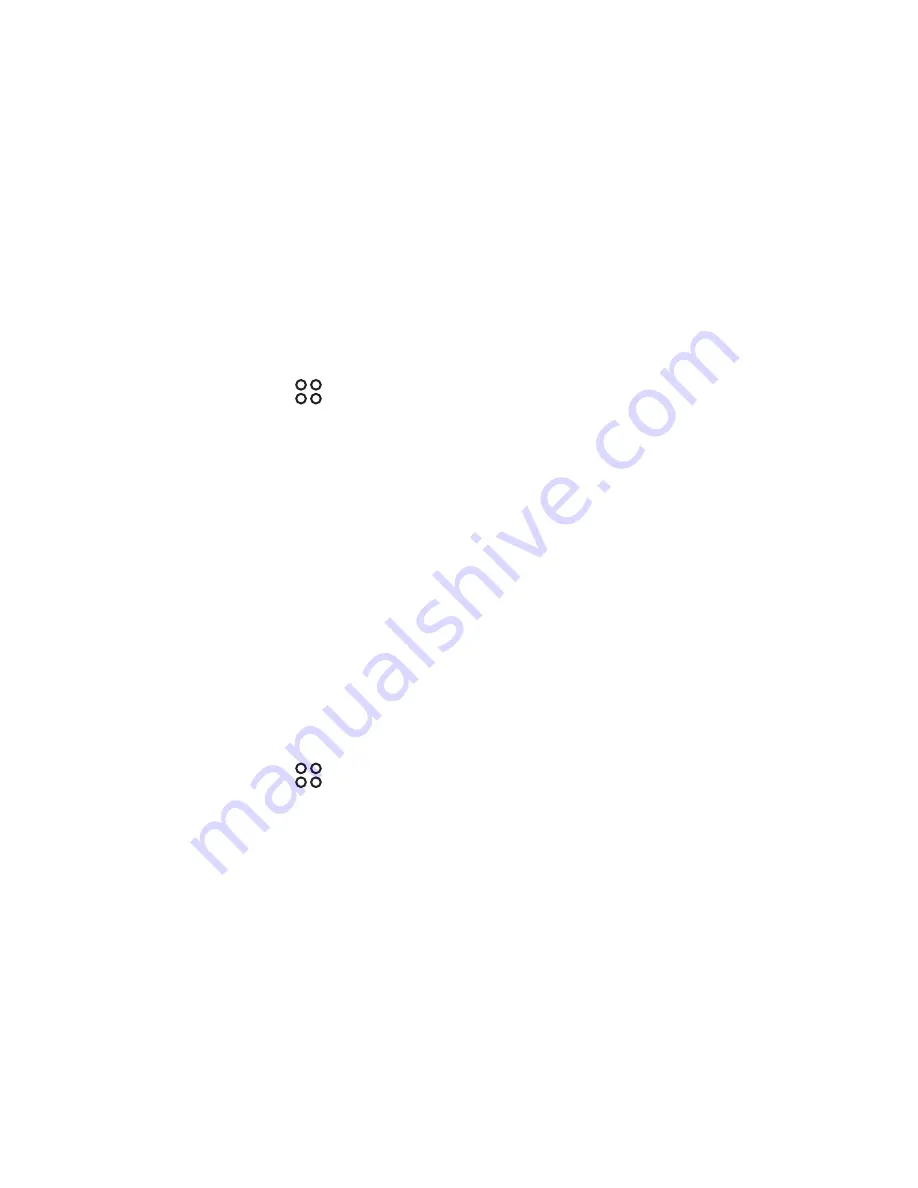
39
Getting Connected
Mobile Networks
Your phone will be automatically configured to use your
network provider’s GPRS/3G/EDGE service (if available)
when you turn on the phone for the first time. Note that the
SIM card must be inserted.
Checking the Network Connection
1. Touch
>
Settings
>
Wireless & networks
>
Mobile
networks
.
2. Touch
SIM1
or
SIM2
.
3. Touch
GSM/UMTS Options
to check the network
connection.
Note:
Your phone will automatically read the access point settings from your
SIM card (if any). For this reason, do not change the access point;
otherwise, you might not be able to access network resources.
Turning the Data Service on
1. Touch
>
Settings
>
Wireless & networks
>
Mobile
networks
.
2. Touch
SIM1
or
SIM2
, and select
Data enabled
to turn the
data connection on.
Wi-Fi
Wi-Fi gives you wireless access to broadband Internet. To
use Wi-Fi on your phone, you must have an access to






























