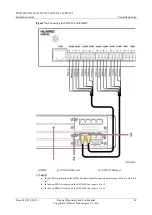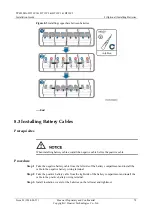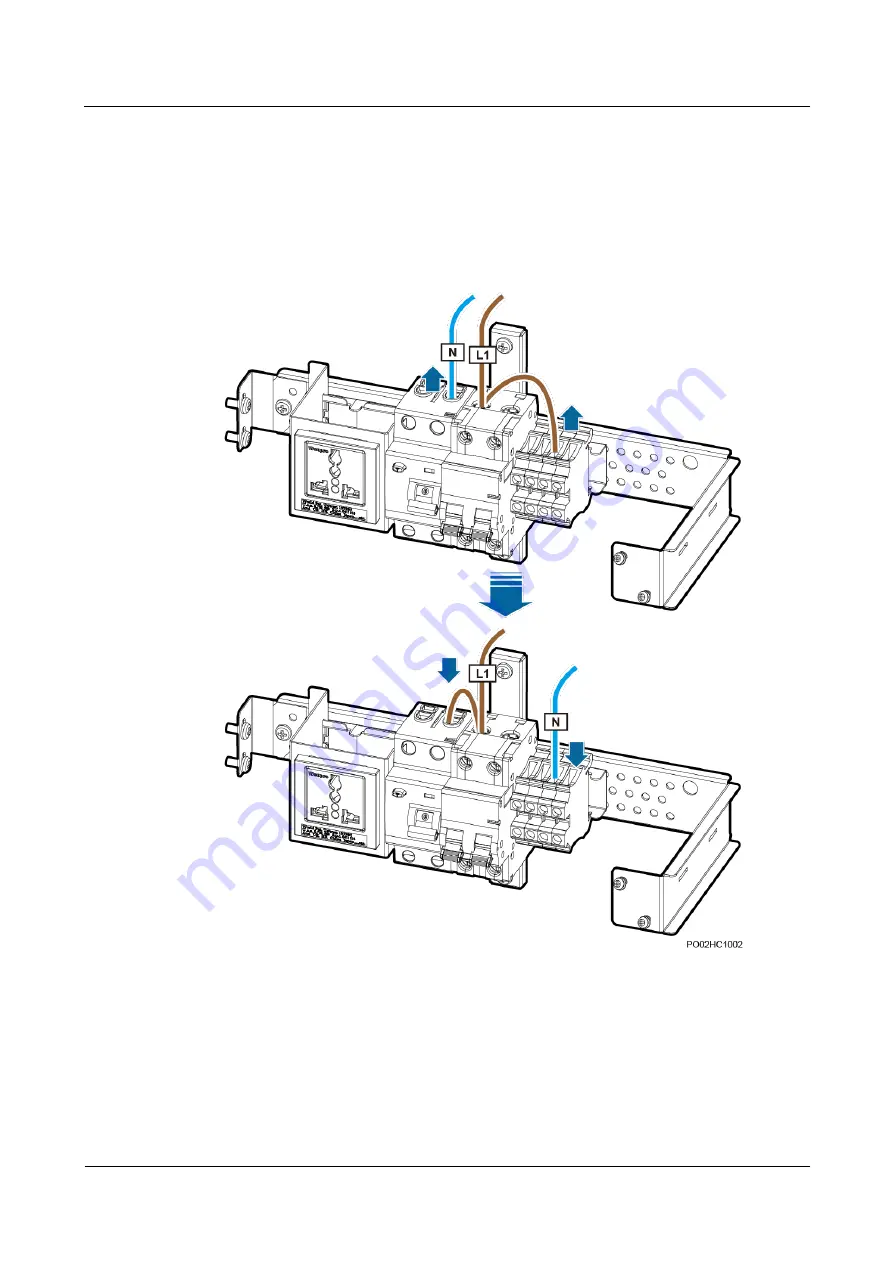
TP48200A-DT19C1 & DT19C2 & HT19C1 & HT19C2
Installation Guide
7 Installing Cables
Issue 03 (2014-02-23)
Huawei Proprietary and Confidential
Copyright © Huawei Technologies Co., Ltd.
74
Step 2
Remove the neutral wire from the residual current device (RCD).
Step 3
Remove AC input live wire L1 from the UT terminal.
Step 4
Connect the removed neutral wire to the position where L1 connects to the UT terminal and
connect the removed L1 to the position where the neutral wire connects to the RCD.
Figure 7-15
Changing the cable connection for the maintenance socket
Step 5
Reinstall the protective cover for the maintenance socket.
----End