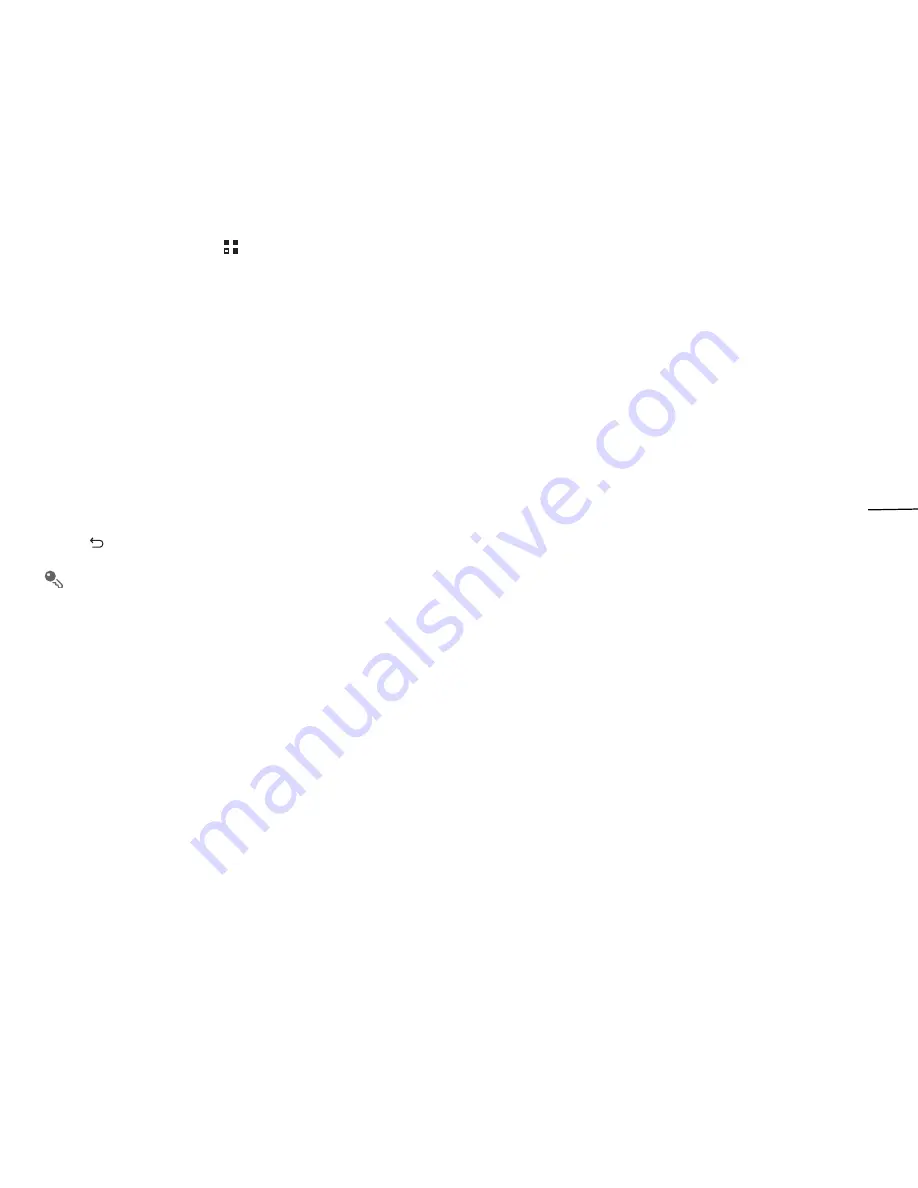
22
4.9.2 Separating Contacts
If contact information from different sources was joined together in error, you can separate the contacts.
1. On the Home screen, touch
>
Contacts
.
2. Touch the joint contact to be separated.
3. Touch the option for separating a contact.
4. Select the contact to be separated from the joint contact.
The joint contact is then separated into two contacts displayed separately in
Contacts
.
5 Using the Onscreen Keyboard
5.1 Displaying the Keyboard Panel
To enter text, use the onscreen keyboard. Some applications open the keyboard automatically. In others, touch a text field to open the keyboard.
Touch the space where you want to write text to display the keyboard.
Touch
to hide the keyboard.
Touch and hold the space where you usually write your text to open the options menu.
5.1.1 Choosing an Input Method
1. Touch and hold the space where you enter your text until the
Edit text
menu is displayed.
2. Touch
Input method
.
3. Select the input method.
The keyboard panel will be displayed automatically.
Содержание T Mobile
Страница 1: ...User Manual ...
Страница 47: ......






























