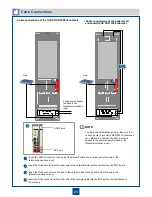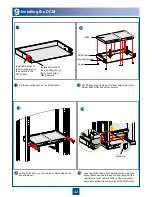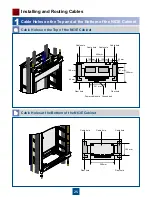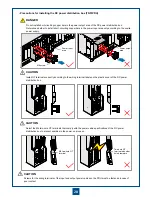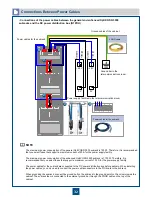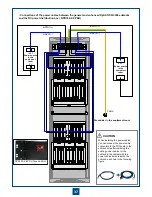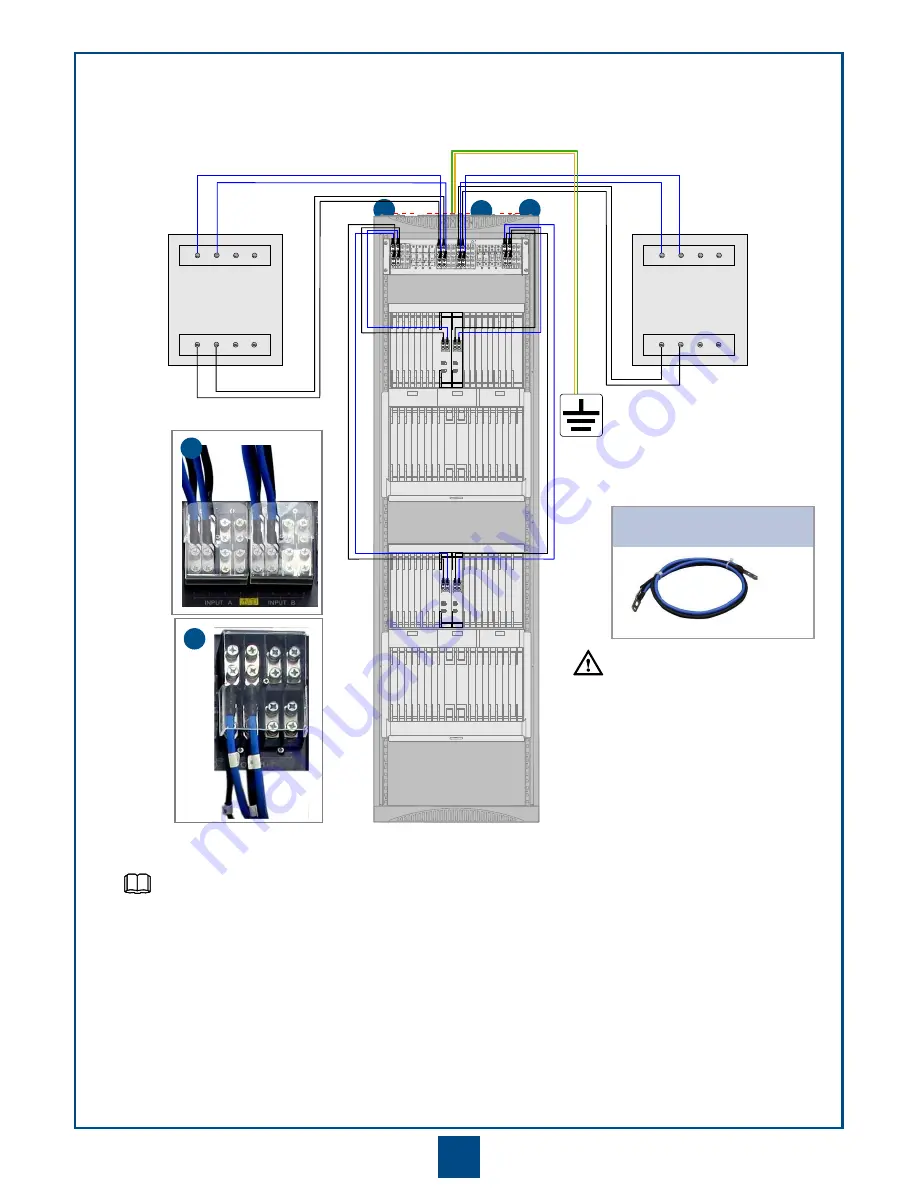
34
The maximum power consumption of the OptiX OSN 3500 III subrack is 2300 W. Therefore, it is recommended
that you select fuses that support a maximum current of 63 A for the power supply facility.
The power cables for the subrack are connected to the DC power distribution box before delivery. When
installing the power cables, you only need to connect the power cable connectors to the PIU board in the
subrack.
When grounding the subrack, connect the ground bolt on the subrack to the ground point on the column inside
the cabinet. The subrack then is connected to the external ground bar through the PGND cable on the top of the
cabinet.
A-NEG(-)
A-RTN(+)
B-NEG(-)
B-RTN(+)
Ground bar in the telecommunications
room
B
A
A
B
B
•
Connections of the power cables between the OptiX OSN 3500 III subrack and the DC power
distribution box (TN51PDU)
The OptiX OSN 3500 III subrack
requires only four 63 A current
inputs. The other power output
terminals do not need to be
connected to the power cables.
Power cables for the subrack
NOTE
CAUTION
-48
V
-48
V
0
V
0
V
-48
V
-48
V
0
V
0
V
-48
V
-48
V
0
V
0
V
-48
V
-48
V
0
V
0
V
Power supply facilities in
the telecommunications
room
Power supply facilities in
the telecommunications
room