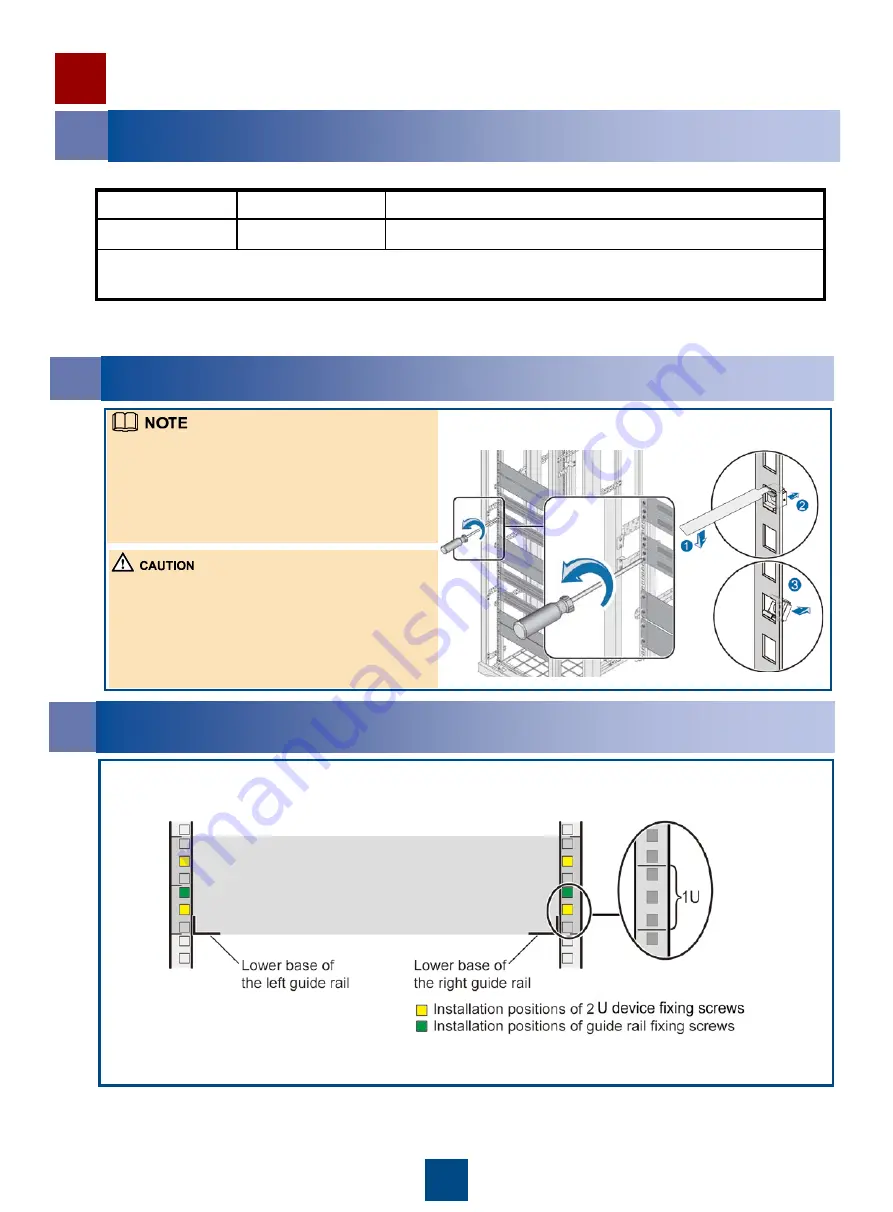
3
Installing Devices
1
Planning Device Installation Positions
2
Removing Filler Panels
3
Determining Device Installation Positions with Installation Templates
Before the planning, you need to calculate the required cabinet space, as listed in the following table.
Installation position of a 2 U device (shown as the shade)
Installation Item
Controller enclosure
Disk enclosure
Required Space
2 U
2 U (for the 2U SAS disk enclosure)
Remarks:
The total of the required cabinet space can be calculated through the following formula:
2 U + 2 U x (number of 2 U disk enclosures)
Figure 1
Figure 2
If the planned device installation positions
are occupied by filler panels, remove
them in the method shown in Figure 1.
After removing the filler panels, remove
floating nuts in the method shown in
Figure 2.
If the floating nut mounting bar is
unavailable, you can use a flat-head
screwdriver instead. When using a flat-head
screwdriver to install the floating nuts,
handle it gently; otherwise, the flat-head
screwdriver may skid and cause injuries.
Based on the calculated cabinet space, you can plan the installation positions of the devices for the convenience
of the installation and expansion.































