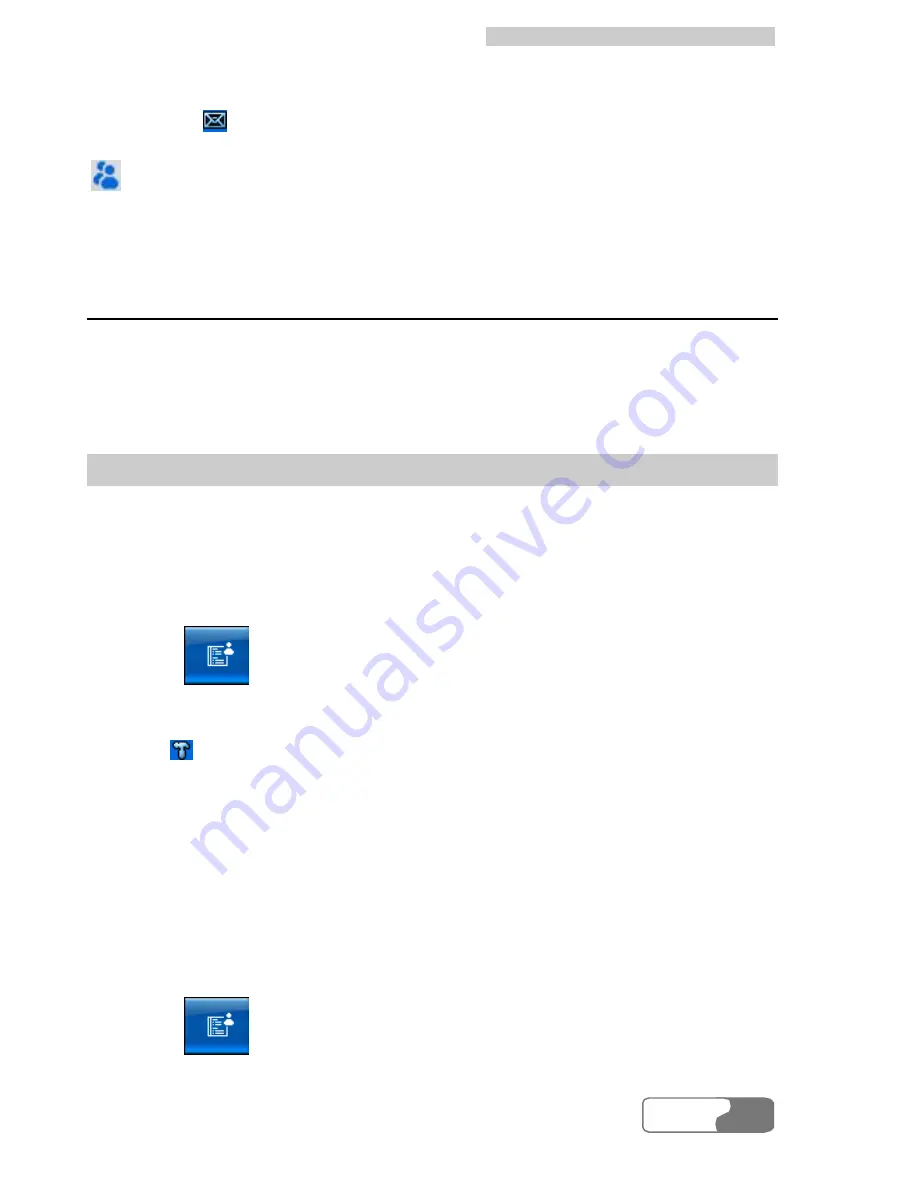
9 Phone Book Management
HUAWEI
37
Note
If you click
, the Data Card Management automatically extracts your
selected mobile phone numbers and display them in the entry box behind
.
Export/Import Management
You can export and import the contact information in phone book to
facilitate the information management. In phone book, you can perform the
following operations:
Export from Phone Book
You can export the contact information from
Local
to the phone book in
SIM/USIM card or the *.csv and *.txt files, or export the contact information
from the phone book in SIM/USIM card to
Local
.
Export from Local to File
1.
Click
to display the
Phone Book
interface.
2.
Click
Local
to display the contact list in
Local
.
3.
There are two ways to export:
l
Click
to select
Export all Contacts/To File...
in the shortcut menu in
order to export all the contacts information.
l
Right-click one or more contacts to select
Export Select Contacts/To
File...
in the shortcut menu in order to export the selected contacts
information.
4.
In the
Save As
dialog box, select a directory and enter the file name.
5.
Select a file format from *.csv and *.txt and click
Save
to export the
contact information to the specified file.
Export from Local to SIM/USIM Card
1.
Click
to display the
Phone Book
interface.
2.
Click
Local
to display the contact list in
Local
.






























