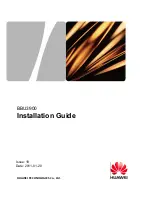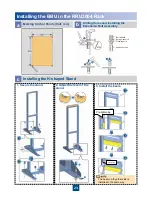11
8. Install the EMUA monitoring signal cable. (The EMUA is configured if there are
external dry contacts or analog detection is required.)
Cut off the RJ45 connector of the EMUA monitoring signal cable, and then connect the
four exposed wires to the RX+, RX-, TX+, and TX- ports on the APMI. Fix the DB9
connector to the corresponding port on the EMUA.
Installing the BBU Cables
b
Installing the BBU in the APM30
Pin on the RJ45
Connector
Pin of the DB9
Male Connector
Wire Color
Wire Type
Port on the
APMI
X1.1
X2.3
White
Twisted pair
TX+
X1.2
X2.7
Orange
Twisted pair
TX-
X1.4
X2.2
Blue
Twisted pair
RX+
X1.5
X2.6
White
Twisted pair
RX-
EMUA monitoring signal cable