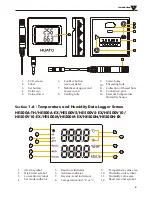Introduction
1
2, Enter the setting interface and temperature deviation
setting
Power on the HE500A and press the
【
MENU
】
key for 2 seconds to enter the setting
interface. As shown in Figure (1), the LCD screen displays the set temperature
【
SET.T
】
and
the initial temperature deviation value
【
0.0
】
. At this time, press
【
UP
】
(
【
DOWN
】
) key to
【
add
】
(
【
decrease
】
) the deviation value, long press to accumulate (reduced), release the
button to stop accumulating (reduced). The display interface is shown in Figure (4).
Figure 4
Figure 5
3, Humidity deviation setting
After setting the temperature deviation value, press the
【
MENU
】
key again to select the
humidity channel deviation value setting. After entering the humidity channel deviation
value setting interface, the LCD screen displays the setting humidity
【
SET.H
】
and the
humidity deviation value initial value
【
0.0
】
, also perform the addition and subtraction of
the deviation value of the current channel as above, until it is set to the desired value. The
display interface is shown in Figure (5).
6