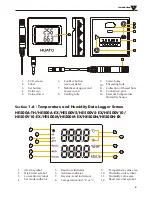Introduction
1
°C
Symbol
°F
Symbol
4,
°
C/
°
F Switch Settings
When the
【
MENU
】
key is pressed again, the temperature symbol switching interface is
entered. At this time, the LCD screen displays the set temperature
【
SET.
°C
】
and the
temperature initial value symbol
【
°C
】
; when the
【
UP
】
/
【
DOWN
】
key is pressed, the
current temperature can be changed Symbol [°C]
→
[°F].
When all settings are completed, press the
【
OK
】
key to save the setting data and the device
enters the normal measurement state.
The basic flow of the HE500M setting mode is:
Address Setting --> Baud Rate Setting --> C/F Switch Setting --> Over Temperature Alarm
Setting --> Low Temperature Alarm Setting --> Humidity High Alarm Setting - -> Humidity
under low alarm setting --> alarm switch setting --> temperature and humidity deviation
value setting.
The basic flow of the HE500N setting mode is:
C/F switching setting --> over temperature alarm setting --> low temperature alarm setting
--> humidity too high alarm setting --> humidity low alarm setting --> alarm switch Settings
--> Temperature and humidity deviation value settings.
1.7.3 - HE500M
/
N button operation instructions
1. HE500M/N power-on display
The HE500M
/N
is powered on and displayed normally as shown in Figure (1). The version
number
【
V1.0
】
and the device address
【
001
】
are displayed, as shown in Figure (2). After
normal startup, the device enters the normal measurement state, and the screen displays the
temperature value. And temperature symbol, the lower row shows the humidity value and
humidity No., as shown in Figure (3).
7