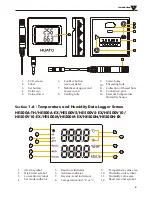7, humidity is too high alarm settings
Press the
【
MENU
】
button again, the interface will display as shown in Figure (13). The LCD
screen displays the set temperature
【
SET
】
and the setting item
【
HI
】
. At this time, the
default temperature high alarm threshold is 100.0, and the symbol is
【
RH%
】
, at this time,
press the
【
UP
】
(
【
DOWN
】
) key to perform the
【
Add
】
(
【
Decrease
】
) operation on the
default value, long press the accumulation (reduced), release the button to stop the accumula-
tion (reduced) until the user The value you want to set.
Figure 13
8, humidity is too low alarm settings
Press the
【
MENU
】
button again, the interface will display as shown in Figure (14). The LCD
screen displays the set temperature
【
SET
】
and the setting item
【
LO
】
. At this time, the
default temperature high alarm threshold is 0 0. 0, the symbol is
【
RH%
】
, press
【
UP
】
(
【
DOWN
】
) at this time to perform
【
Add
】
(
【
Decrease
】
) on the default value, long press
to accumulate (reduced), release the button to stop accumulating (reduced), until The value
that the user wants to set.
Figure 14
Introduction
1
11