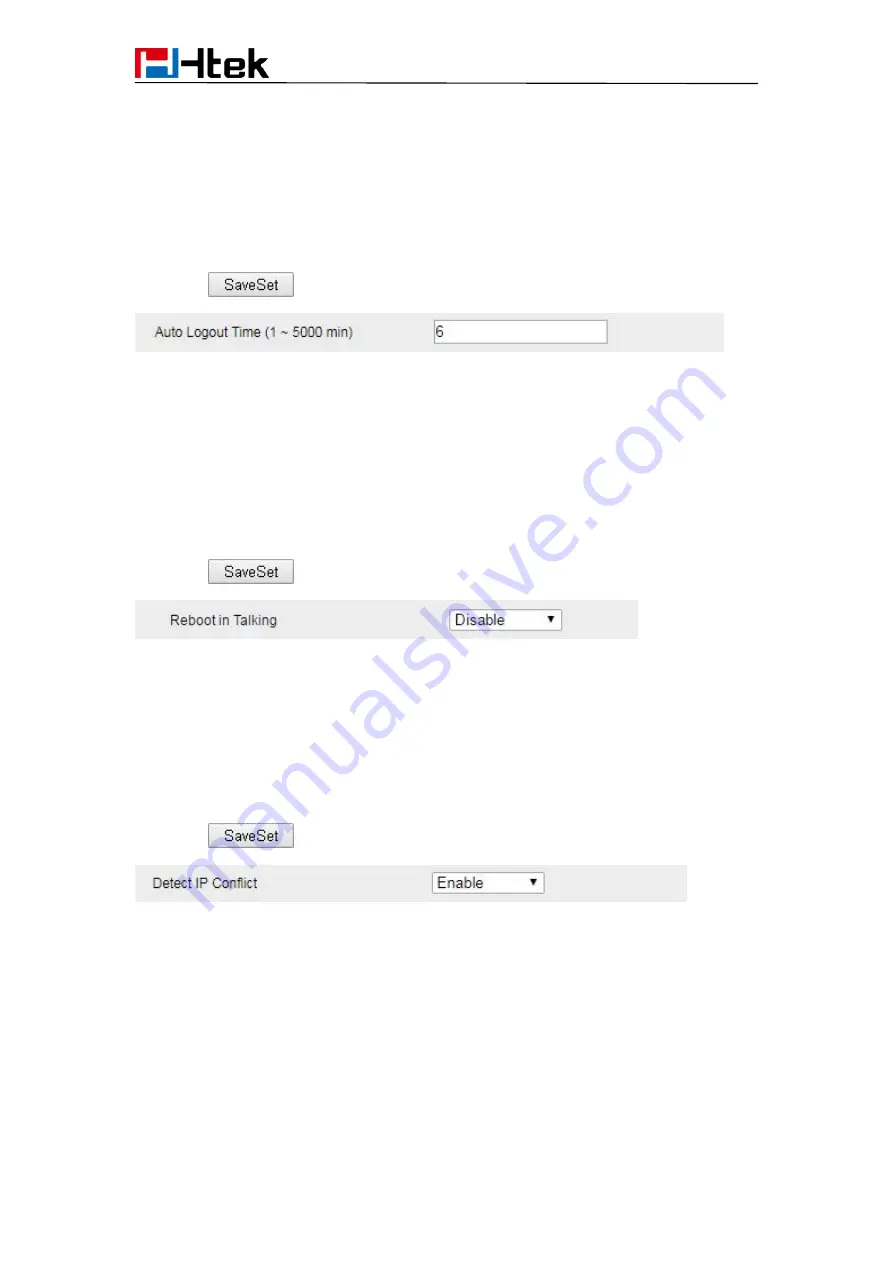
Basic Features Configuration
62
Auto Logout Time
Set the Web login timeout
1. Click the Setting → Preference
2. Set number 1~5000 min for Auto Logout Time.
3. Click
for the setting.
Reboot in Talking
This function is to allow reboot during the calls or not
1. Click the Setting
Preference
2. Set Enable or Disable for Reboot in Talking.
3. Click
for the setting.
Detect IP Conflict
LCD can display message when IP conflict
1. Click the Setting
Preference
2. Set Enable or Disable for Detect IP Conflict.
3. Click
for the setting.
Redial Mode
Call redial has two ways:(1) To redial the last placed call from the IP Phone (2) To redial
the call from all calls list
1. Click the Setting
Preference
2. Set Direct Mode or Select Mode for Redial Mode.
Содержание UC912E
Страница 1: ...Notices Information 1 Htek IP Phones UC912E User Manual Version 2 0 4 4 45 Jun 2018...
Страница 9: ...9 Getting Started 4 Headset cord 5 Power adapter 6 Ethernet cable 7 Quick installation reference...
Страница 10: ...Getting Started 10 Phone Installation 1 Attach the Foot stand 2 Connect the Handset and optional Headset...






























