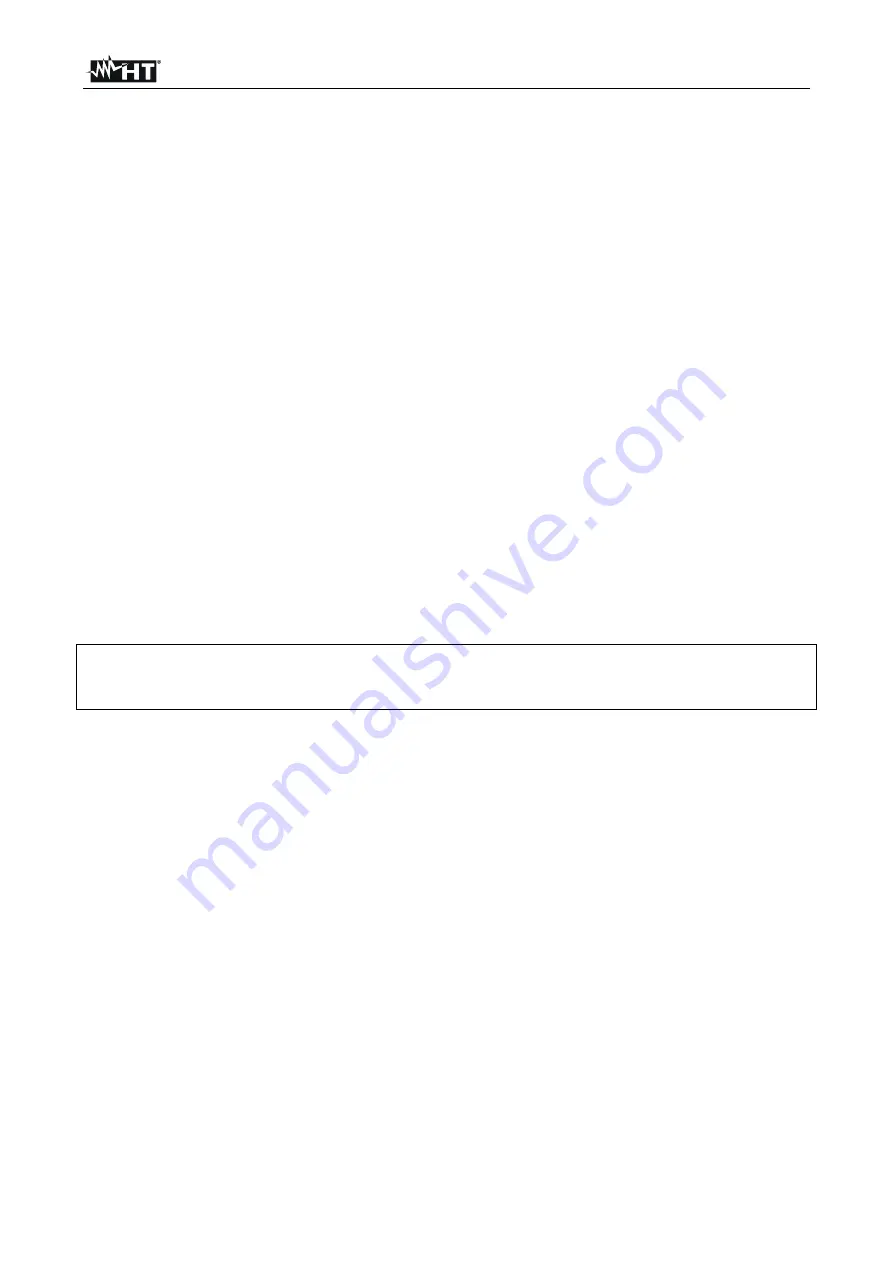
THT8
EN - 18
8 ASSISTANCE
8.1 WARRANTY
CONDITIONS
This tool is guaranteed against any defect in material and workmanship, in accordance
with the general conditions of sale. During the warranty period, defective parts can be
replaced, but the manufacturer reserves the right to repair or replace the product. If the
instrument is to be returned to the after-sales service or to a retailer, the transport is
charged to the Customer. The shipment must, in any case, be previously agreed. Attached
to the shipment must always be inserted an explanatory note about the reasons for
sending the instrument. For shipping use only the original packaging; any damage caused
by the use of non-original packaging will be charged to the Customer. The manufacturer
declines all responsibility for damage caused to persons or objects.
The warranty is not applied in the following cases:
Repair and/or replacement of accessories and battery (not covered by warranty).
Repairs that are necessary due to incorrect use of the tool or its use with incompatible
equipment.
Repairs that are necessary due to inadequate packaging.
Repairs that are necessary due to interventions carried out by unauthorized personnel.
Changes made to the instrument without the explicit permission of the manufacturer.
Use not covered by the instrument specifications or user manual.
The contents of this manual may not be reproduced in any form without the manufacturer's
permission.
Our products are patented, and trademarks registered. The manufacturer reserves
the right to make changes to specifications and prices if this is due to technological
improvements
.
8.2 ASSISTANCE
If the tool does not work properly, contact Support. If the instrument continues to
malfunction, check if the procedure for using it complies with what is indicated in this
manual. If the instrument is to be returned to the after-sales service or to a retailer, the
transport is charged to the Customer. The shipment must, in any case, be previously
agreed. Attached to the shipment must always be inserted an explanatory note about the
reasons for sending the instrument. For shipping use only, the original packaging; any
damage caused by the use of non-original packaging will be charged to the Customer.




















