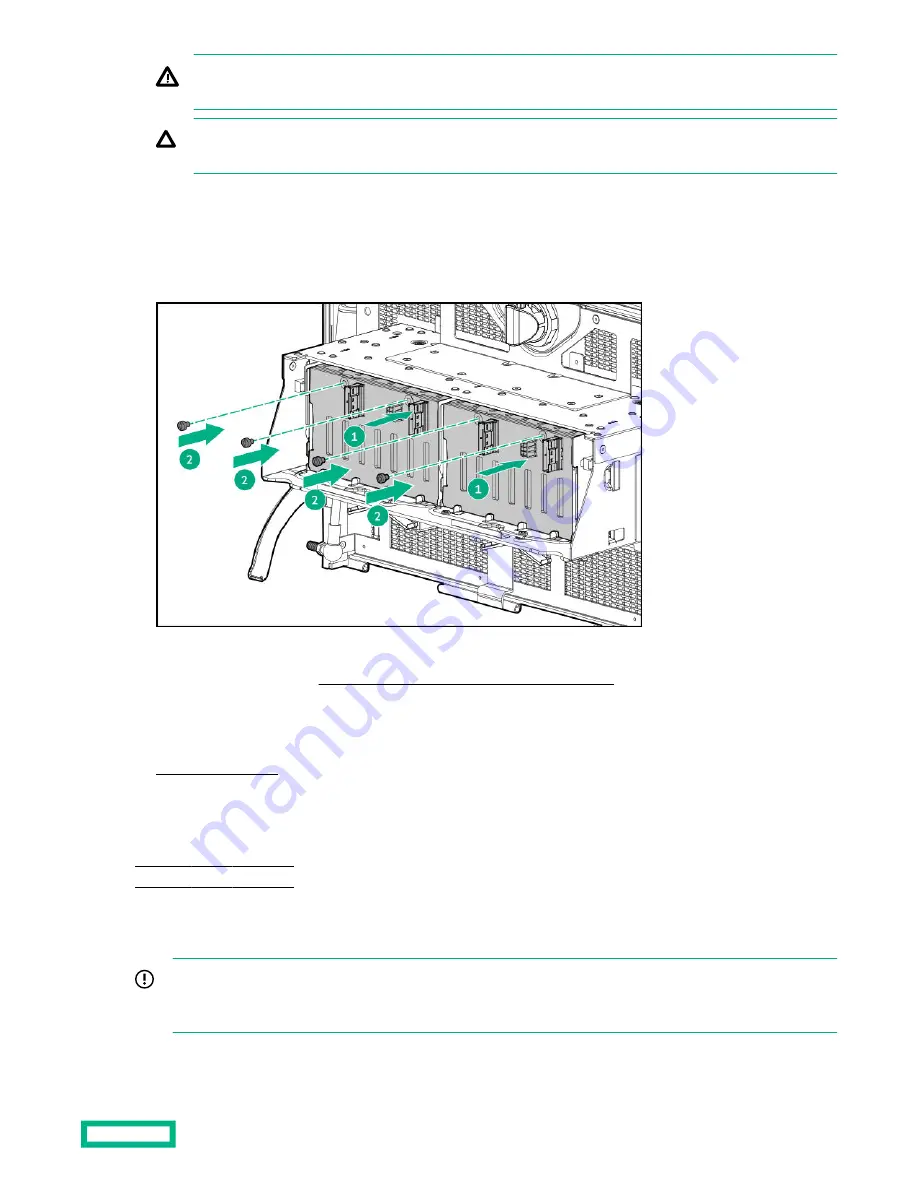
WARNING: To reduce the risk of personal injury from hot surfaces, allow the drives and the internal system
components to cool before touching them.
CAUTION: To prevent damage to electrical components, properly ground the server before beginning any
installation procedure. Improper grounding can cause electrostatic discharge.
2. Disconnect all peripheral cables from the server.
3. Support the drive cage from the door end to keep the drive cage from sliding off.
4. Open the chassis front door.
5. Install the backplane and tighten the two screws using a T-15 Torx screwdriver.
6. Connect the drive data and power cables from the front panel pass-thru board to the backplane.
For cabling information, see
Drive-controller-backplane configuration cabling.
7. Close the chassis front door.
8. Connect all peripheral cables to the server.
The installation is complete.
More information
Open the chassis front door
Close the chassis front door
Memory options
IMPORTANT: This server does not support mixing LRDIMMs and RDIMMs. Attempting to mix any combination of
these DIMMs can cause the server to halt during BIOS initialization. All memory installed in the server must be of
the same type.
Hardware options installation
59
















































