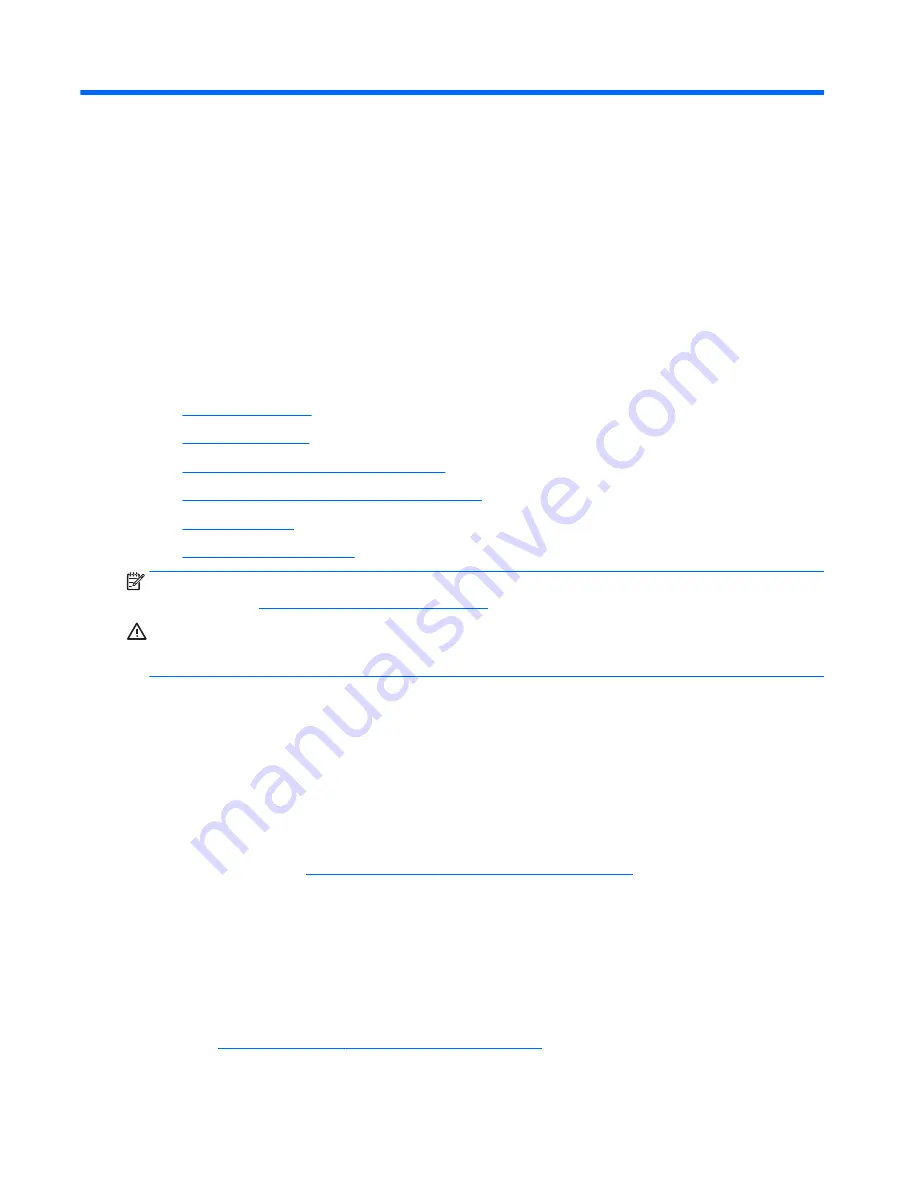
6
Setting up and restoring Linux
HP offers a variety of Linux solutions for HP workstation customers:
●
HP certifies and supports Red Hat
®
Enterprise Linux (RHEL) on HP workstations.
●
HP certifies and supports SUSE Linux Enterprise Desktop (SLED) on HP workstations.
●
HP certifies and supports Canonical Ubuntu on some HP Workstations.
●
HP offers a SLED 11 preload on some Z series Workstations.
●
HP offers an Ubuntu preload on some Z series Workstations.
This chapter describes how to set up and restore the Linux operating system. It includes these topics:
●
Linux-ready systems
●
HP Linux driver discs
●
Setting up Red Hat Enterprise Linux (RHEL)
●
Setting up SUSE Linux Enterprise Desktop (SLED)
●
Setting up Ubuntu
●
Proprietary graphics drivers
NOTE:
After you set up the operating system, be sure that the latest BIOS, drivers, and software updates
are installed. See
Updating the workstation on page 39
.
CAUTION:
Do not add optional hardware or third-party devices to the workstation until the operating
system is successfully installed. Adding hardware might cause errors and prevent the operating system from
installing correctly.
Linux-ready systems
The Linux-ready option provides a system with a minimally-functional OS preload (for example, FreeDOS). It
is intended for situations where the customer is going to install an OS when the system arrives. The option
does not include a license for any operating system.
The Linux-ready option does not include the Linux operating system, which the user must supply.
Commercial Linux distributions are available for purchase from vendors such as Red Hat and SUSE. A variety
of other Linux distributions are available for free (e.g., Ubuntu). To view supported configurations and
operating systems, go to
http://www.hp.com/support/linux_hardware_matrix
.
HP Linux driver discs
Driver disc ISO images that support proper use and behavior of some Linux OSes on HP workstations may be
available on the HP website. Such images include tested drivers that augment and/or replace those found in
RHEL, SLED, Ubuntu, or other OSes. Each image is specific to a particular Linux OS release.
These images also can be downloaded using the following steps:
1.
Go to
http://www.hp.com/support/workstation_swdrivers
.
2.
Select your workstation model.
34
Chapter 6 Setting up and restoring Linux
Содержание Z240 Small Form Factor
Страница 1: ...User Guide HP Z240 Small Form Factor Workstation HP Z240 Tower Workstation ...
Страница 4: ...iv About this guide ...
Страница 8: ...viii ...
















































