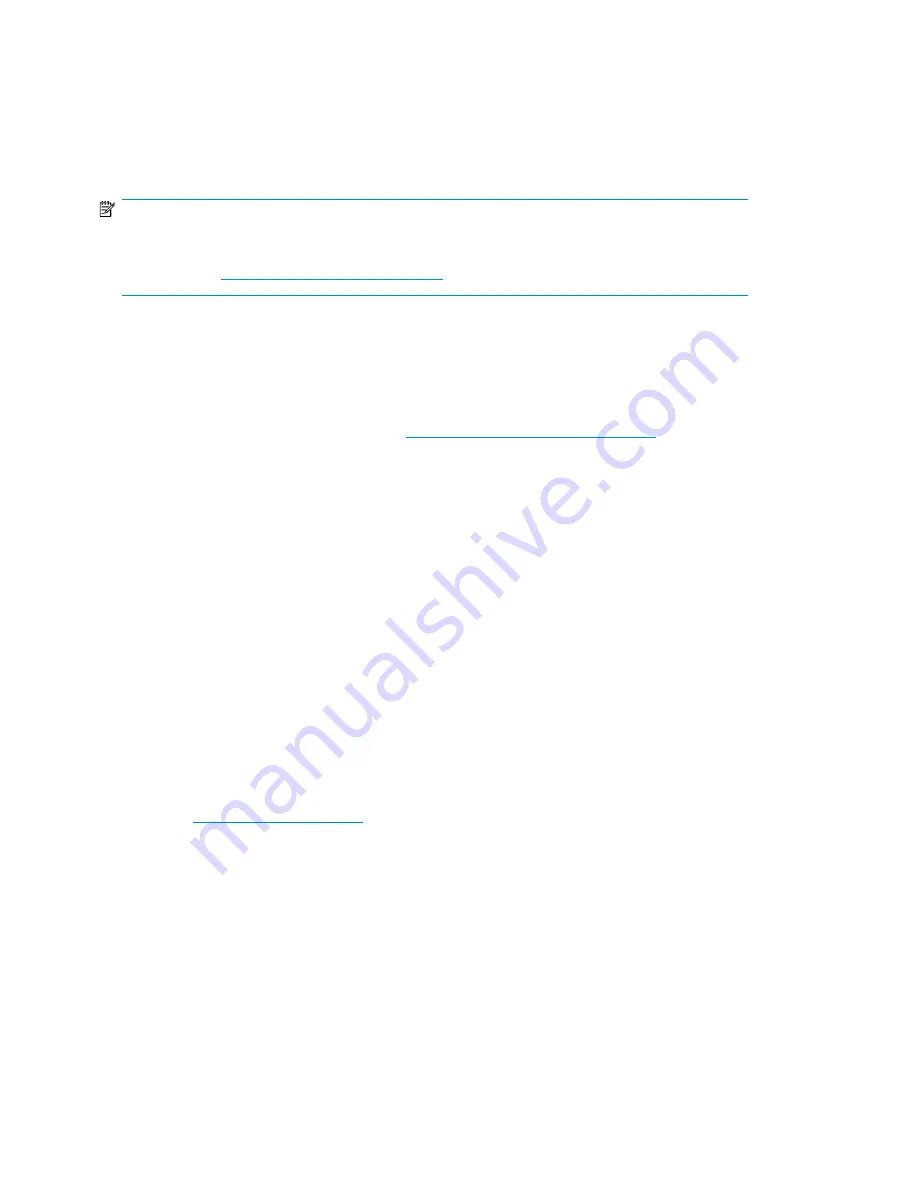
2.
Through the Telnet connection to the switch or Switch utilities, verify that the WWN of the EVA
ports and FCAs are present and online.
3.
Create a zone consisting of the WWNs of the EVA ports and FCAs, and then add the zone to
the active switch configuration.
4.
Enable, and then save, the new active switch configuration.
NOTE:
There are variations in the steps required to configure the switch between different vendors. For more
information, see the
HP StorageWorks SAN design reference guide, available for downloading on
the HP website:
http://www.hp.com/go/sandesign
Sun StorEdge Traffic Manager (MPxIO)/Sun Storage Multipathing
Sun StorEdge Traffic Manager (MPxIO)/Sun Storage Multipathing can be used for FCAs configured
with the Sun SAN driver and depends upon the operating system version, architecture (SPARC/x86),
and patch level installed. For configuration details, see the
HP StorageWorks MPxIO application
notes
, available on the HP support website:
http://www.hp.com/support/manuals
In the
Search products
box, enter
MPxIO
, and then click the search symbol. Next, select the
application notes from the search results listing.
Configuring with Veritas Volume Manager
The Dynamic Multipathing (DMP) feature of Veritas Volume Manager (VxVM) can be used for all
FCAs and all drivers. EVA disk arrays are certified for VxVM support. When you install FCAs, ensure
that the driver parameters are set correctly. Failure to do so can result in a loss of path failover in
DMP. For information about setting FCA parameters, see
“
Configuring the FCAs with the Sun SAN driver stack
” on page 66 and the FCA manufacturer’s
instructions.
The DMP feature requires an Array Support Library (ASL) and an Array Policy Module (APM). The
ASL/APM enables Asymmetric Logical Unit Access (ALUA). LUNs are accessed through the primary
controller. After enablement, use the
vxdisk list
<device>
command to determine the primary
and secondary paths. For VxVM 4.1 (MP1 or later), you must download the ASL/APM from the
Symantec/Veritas support site for installation on the host. This download and installation is
not
required
for VxVM 5.0.
To download and install the ASL/APM from the Symantec/Veritas support website:
1.
Go to
.
2.
Enter
Storage Foundation for UNIX/Linux
in the
Product Lookup
box.
3.
Enter
EVA
in the
Ask a question or enter keyword
box, and then click the search symbol.
To further narrow down the search, change the platform to Solaris and search again.
4.
Read
TechNotes
and follow the instructions to download and install the ASL/APM.
5.
Run
vxdctl enable
to notify VxVM of the changes.
6.
Verify the configuration of VxVM as shown in
(the output may be slightly different
depending on your VxVM version and the array configuration).
Configuring non-Windows application servers
70
Содержание StorageWorks 4400
Страница 15: ...Figure 3 Installation checklist HP StorageWorks 4400 Enterprise Virtual Array installation guide 15 ...
Страница 16: ...Figure 4 Installation checklist cont d About this guide 16 ...
Страница 20: ...Review and confirm your plans 20 ...
Страница 24: ...Remove product from packaging 24 ...
Страница 36: ...Connect cables and power cords 36 ...
Страница 48: ...Configuring management servers using HP SmartStart EVA Storage 48 ...
Страница 50: ...Configuring application servers for Windows using HP SmartStart EVA Storage 50 ...
Страница 78: ...Configuring non Windows application servers 78 ...






























