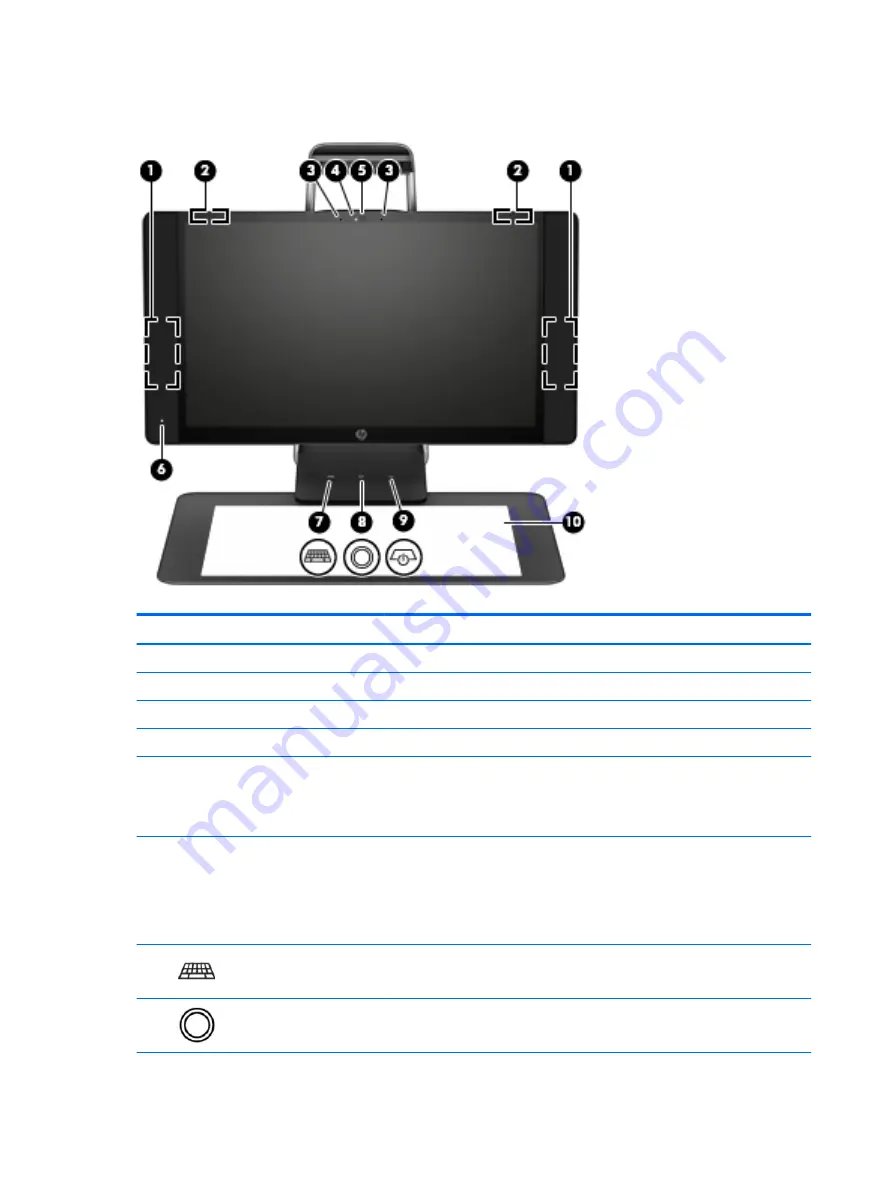
Front
Component
Description
(1)
Speakers (2)
Produce sound.
(2)
WLAN antennas (2)*
Send and receive wireless signals.
(3)
Internal microphones (2)
Record audio, automatically filtering out the noise around you.
(4)
Webcam light
On: The webcam is on.
(5)
Webcam
Records video and takes still photographs.
To use the webcam:
▲
Type
camera
in the taskbar search box, and then select Camera.
(6)
Power light
●
On: The computer is on.
●
Blinking: The computer is in the Sleep state, a power-saving state. The
computer shuts off power to the display and other unneeded components.
●
Off: The computer is off or in Hibernation. Hibernation is a power-saving state
that uses the least amount of power.
(7)
Keyboard button/light
Projects the keyboard on the touch mat.
(8)
Home button/light
Displays Sprout Workspace.
2
Chapter 1 Getting to know your Sprout
Содержание Sprout
Страница 1: ...User Guide ...
Страница 62: ...WWAN device 8 9 56 Index ...









































