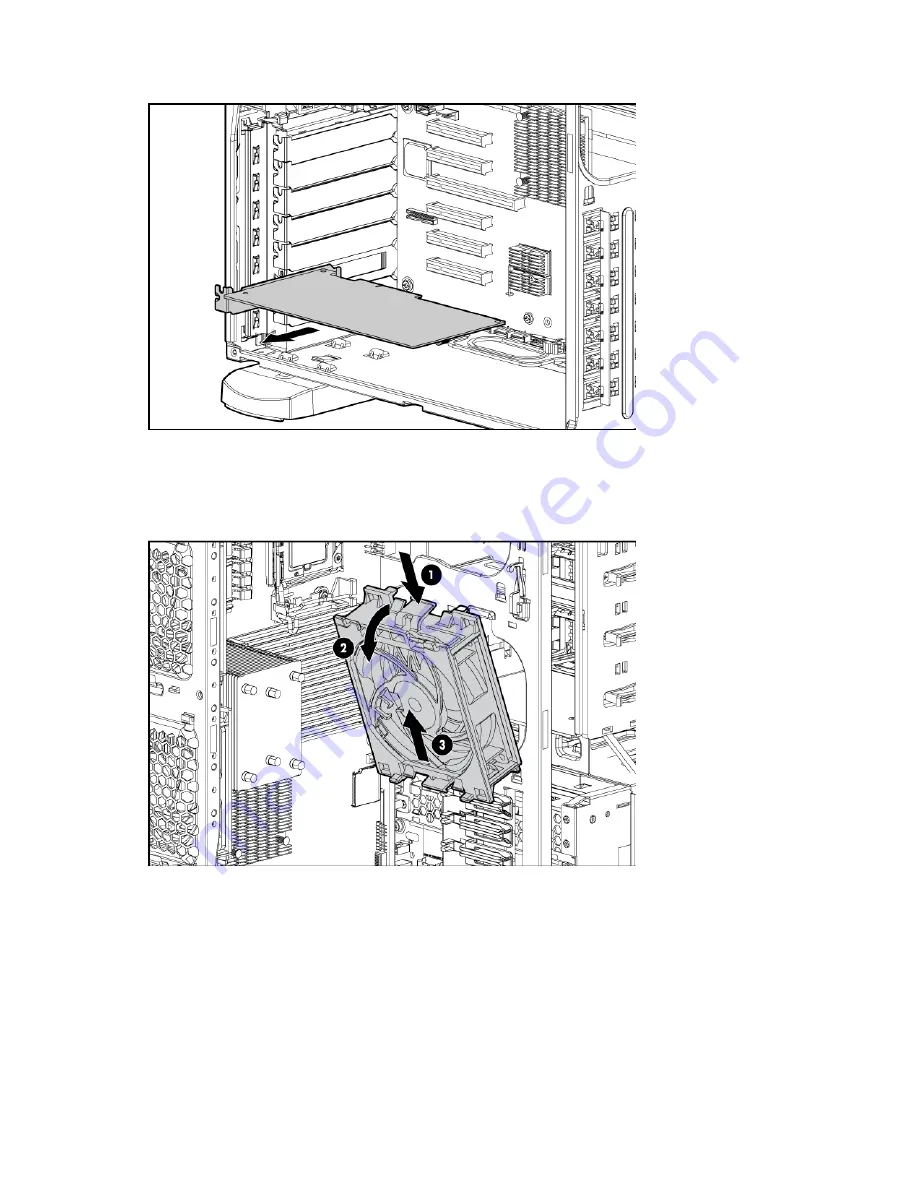
Hardware options installation 55
5.
Remove all expansion boards.
6.
Remove the large redundant fan air baffle, if installed ("
Remove the large redundant fan air baffle
" on
page
27
).
7.
Remove the DIMM baffles ("
Remove the DIMM baffle
" on page
28
).
8.
Remove all fans.
9.
Loosen the two system board thumbscrews.
Содержание PROLIANT ML350 G6
Страница 81: ...Hardware options installation 81 7 Install the FBWC module 8 Connect the cable 9 Install the capacitor pack ...
Страница 89: ...Hardware options installation 89 c Slide them back and away from the chassis ...
Страница 112: ...Troubleshooting 112 ...
Страница 130: ...Server specifications 130 Maximum peak power 460 W at 100V to 120V AC input 460 W at 200V to 240V AC input ...
Страница 137: ...Technical support 137 ...
Страница 138: ...Technical support 138 ...
Страница 145: ...Index 145 W warnings 33 103 website HP 131 ...
















































