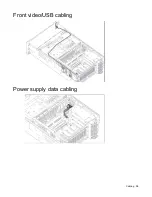Component identification 90
DIMM fault LEDs
Item Description
Status
1
Power fault LED (board
B)
•
Off = The DIMMs are operating
normally.
•
Solid amber = One or more DIMMs
in the cartridge is experiencing a
power fault condition.
2
General board fault LED
(board B)
•
Off = The DIMMs are operating
normally.
•
Solid amber = One or more DIMMs
in the cartridge is experiencing a
general fault condition.
3
General board fault LED
(board A)
•
Off = The DIMMs are operating
normally.
•
Solid amber = One or more DIMMs
in the cartridge is experiencing a
general fault condition.
4
Power fault LED (board
A)
•
Off = The DIMMs are operating
normally.
•
Solid amber = One or more DIMMs
in the cartridge is experiencing a
power fault condition.
To determine which DIMMs are experiencing a fault condition, see "DIMM fault identification button (on
Содержание ProLiant DL580 Gen9
Страница 5: ...Contents 5 Documentation feedback 106 Index 107 ...
Страница 13: ...Customer self repair 13 ...
Страница 14: ...Customer self repair 14 ...
Страница 15: ...Customer self repair 15 ...
Страница 98: ...Cabling 98 Front video USB cabling Power supply data cabling ...
Страница 99: ...Cabling 99 Standby power cabling Systems Insight Display cabling ...