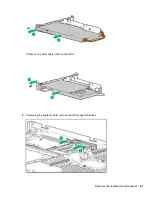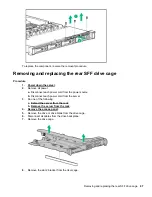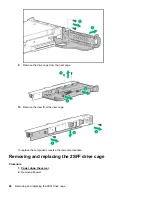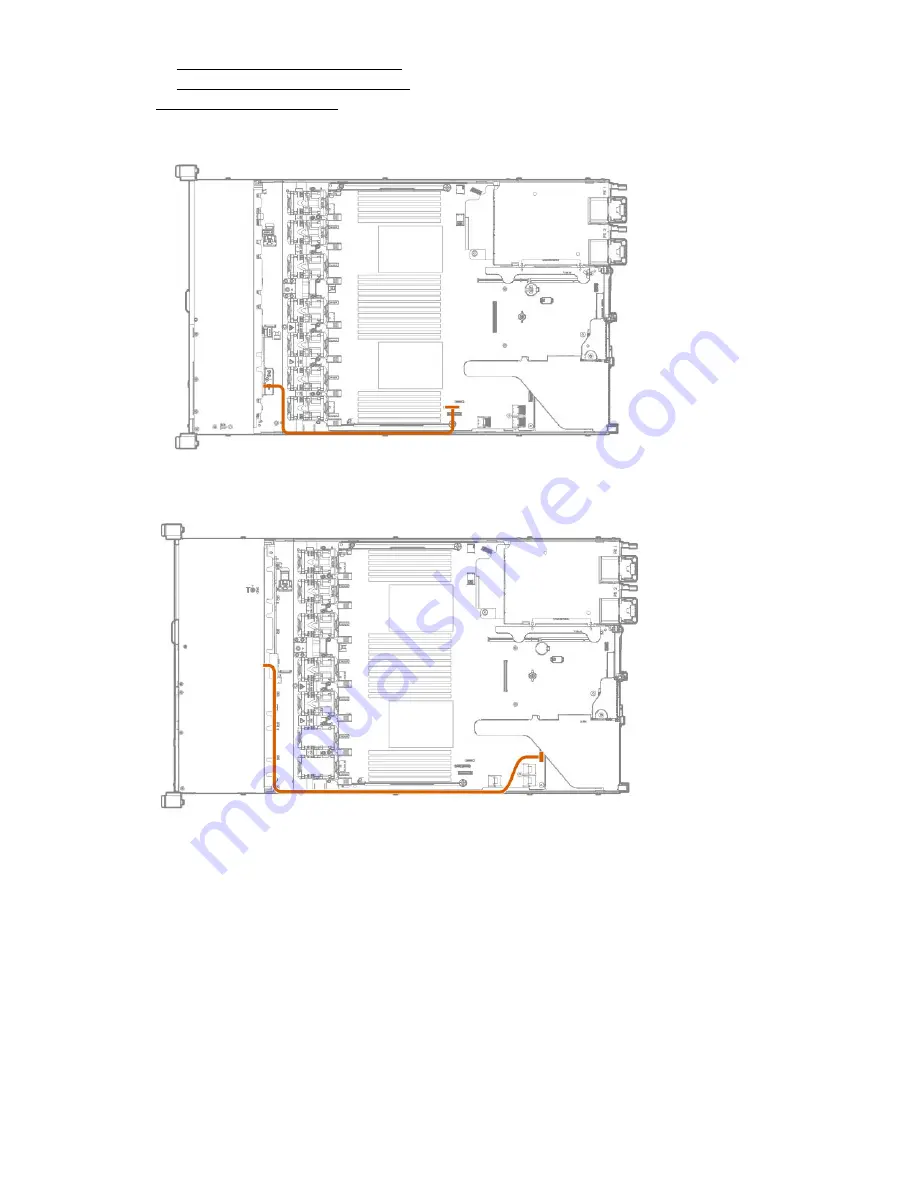
a. Extend the server from the rack
.
b. Remove the server from the rack
.
5.
If needed, disconnect the optical disk drive cable from the system board.
6.
Disconnect the display port/USB cable from the system board.
7.
Remove the component.
Removal and replacement procedures
63
Содержание ProLiant DL360 Gen10
Страница 27: ...Customer self repair 27 ...
Страница 28: ...28 Customer self repair ...
Страница 29: ...Customer self repair 29 ...
Страница 30: ...30 Customer self repair ...
Страница 35: ...Removing and replacing the bezel Removing and replacing the bezel 35 ...
Страница 66: ...6 Remove the component SFF LFF 66 Removal and replacement procedures ...