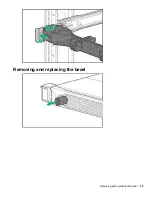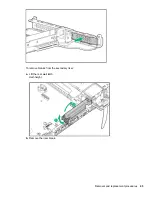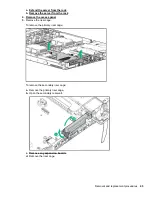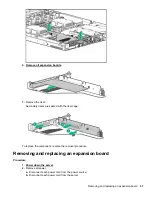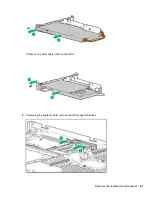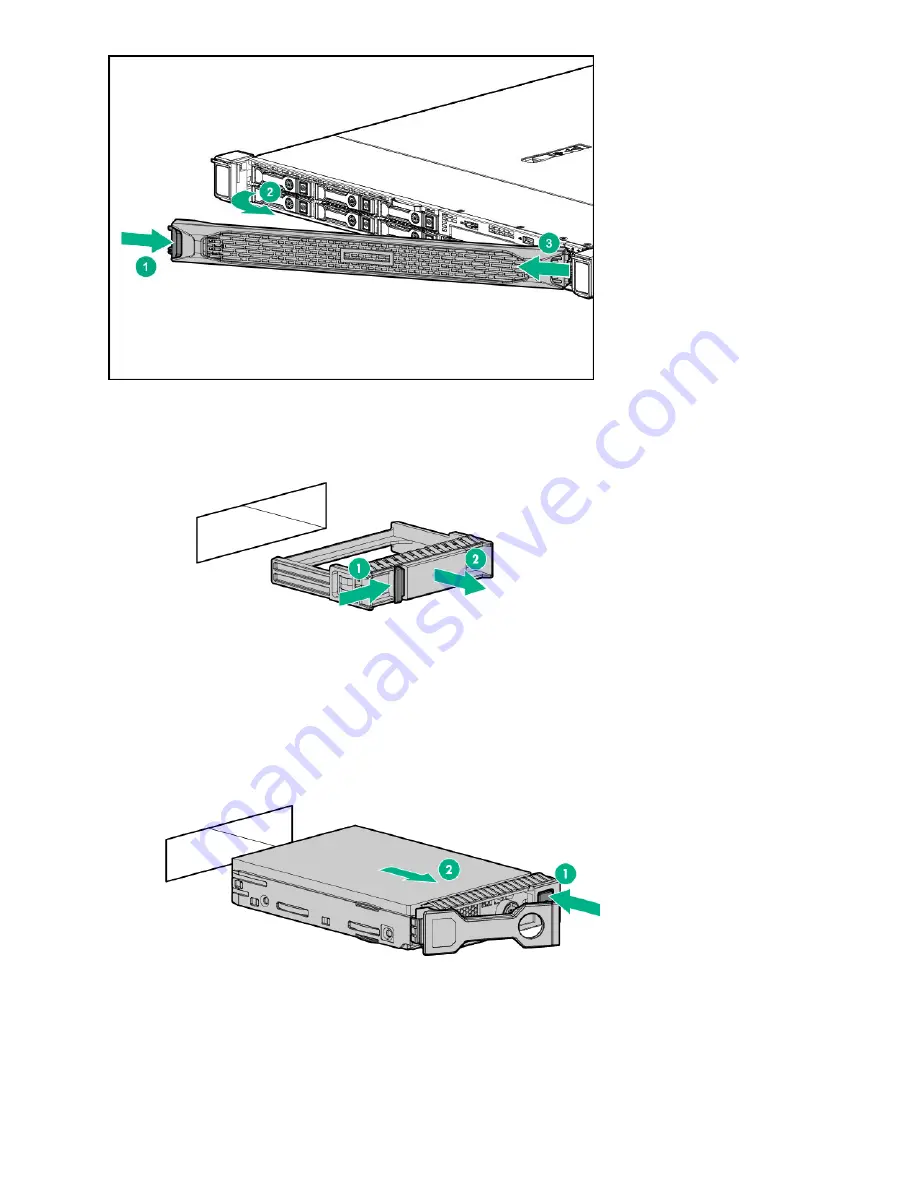
Removing the hard drive blank
Remove the component as indicated.
Removing a SAS/SATA drive
Procedure
1.
Back up all server data.
2.
Observe the LED status of the drive and determine if it can be removed.
3.
Remove the drive.
To replace the component, reverse the removal procedure.
36
Removing the hard drive blank
Содержание ProLiant DL360 Gen10
Страница 27: ...Customer self repair 27 ...
Страница 28: ...28 Customer self repair ...
Страница 29: ...Customer self repair 29 ...
Страница 30: ...30 Customer self repair ...
Страница 35: ...Removing and replacing the bezel Removing and replacing the bezel 35 ...
Страница 66: ...6 Remove the component SFF LFF 66 Removal and replacement procedures ...