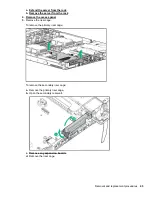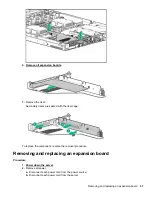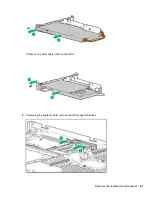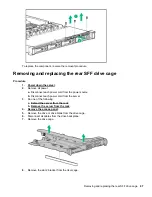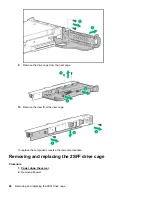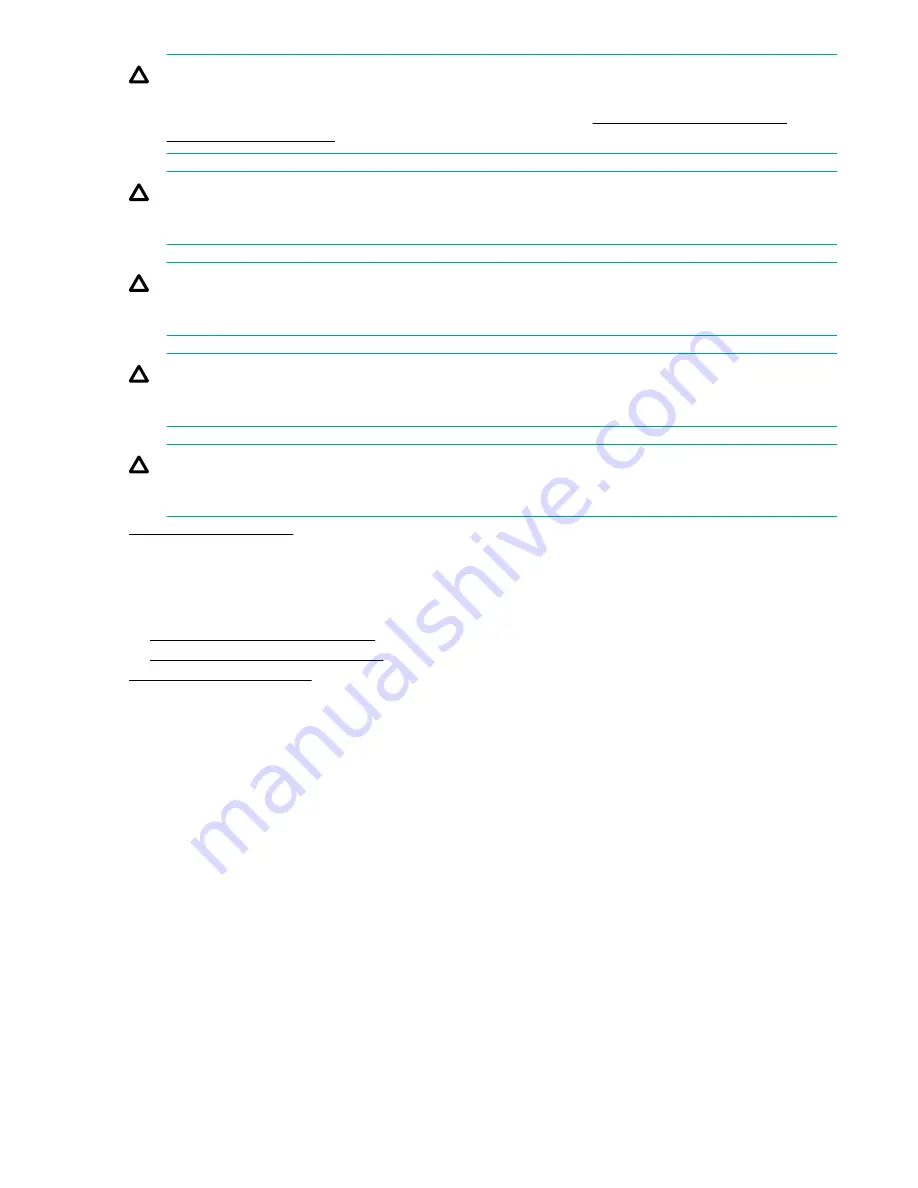
CAUTION:
If installing a processor with a faster speed, update the system ROM before installing the processor.
To download firmware and view installation instructions, see the
CAUTION:
To prevent possible server malfunction and damage to the equipment, multiprocessor configurations
must contain processors with the same part number.
CAUTION:
THE CONTACTS ARE VERY FRAGILE AND EASILY DAMAGED.
To avoid damage to the socket
or processor, do not touch the contacts.
CAUTION:
When handling the heatsink, always hold it along the top and bottom of the fins. Holding it from the
sides can damage the fins.
CAUTION:
Observe the label on the heatsink. Tightening or loosening the screws in the wrong order can
damage the heatsink.
.
3.
Remove all power:
a.
Disconnect each power cord from the power source.
b.
Disconnect each power cord from the server.
4.
Do one of the following:
a. Extend the server from the rack
.
b. Remove the server from the rack
.
6.
Remove the processor heatsink assembly:
a.
Allow the heatsink to cool.
b.
Loosen the heatsink nuts in the order specified by the label on the heatsink.
58
Removal and replacement procedures
Содержание ProLiant DL360 Gen10
Страница 27: ...Customer self repair 27 ...
Страница 28: ...28 Customer self repair ...
Страница 29: ...Customer self repair 29 ...
Страница 30: ...30 Customer self repair ...
Страница 35: ...Removing and replacing the bezel Removing and replacing the bezel 35 ...
Страница 66: ...6 Remove the component SFF LFF 66 Removal and replacement procedures ...