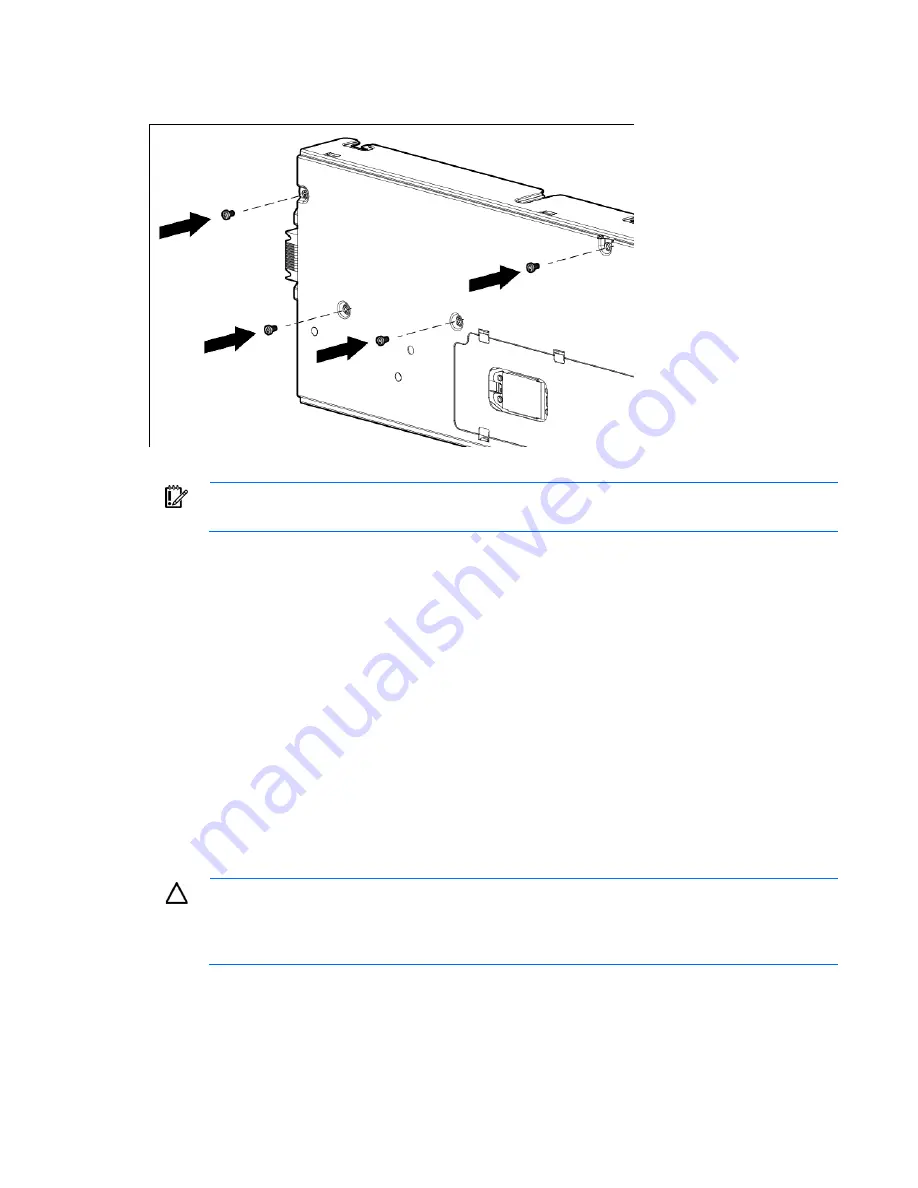
Removal and replacement procedures 59
4.
While holding the system board in place, turn the base pan on the side and install the four screws on
the bottom of the base pan.
5.
Place the server blade on a flat, level work surface.
IMPORTANT:
Install all components in the same configuration prior to removing the system
board.
6.
Install the heatsink blank ("
" on page
7.
If a capacitor pack option is installed and cabled to a mezzanine option, install this capacitor pack and
route the cable to the mezzanine option. For more information on routing the cables, see "FBWC
capacitor pack cabling ("
" on page
)."
8.
Install all DIMMs ("
" on page
9.
Install the DIMM baffle and connect the drive cable to the SAS controller ("
" on page
10.
Install the front panel/drive cage assembly ("
Front panel/drive cage assembly
" on page
11.
Install the hard drives ("
" on page
12.
Install the hard drive blanks ("
" on page
13.
Install the access panel ("
" on page
HP Trusted Platform Module
The TPM is not a customer-removable part.
CAUTION:
Any attempt to remove an installed TPM from the system board breaks or disfigures
the TPM security rivet. Upon locating a broken or disfigured rivet on an installed TPM,
administrators should consider the system compromised and take appropriate measures to ensure
the integrity of the system data.
If you suspect a TPM board failure, leave the TPM installed and remove the system board ("
" on
). Contact an HP authorized service provider for a replacement system board and TPM board.
Содержание ProLiant BL465c Gen8
Страница 12: ...Customer self repair 12 ...
Страница 13: ...Customer self repair 13 ...
Страница 14: ...Customer self repair 14 ...
Страница 20: ...Illustrated parts catalog 20 ...
















































