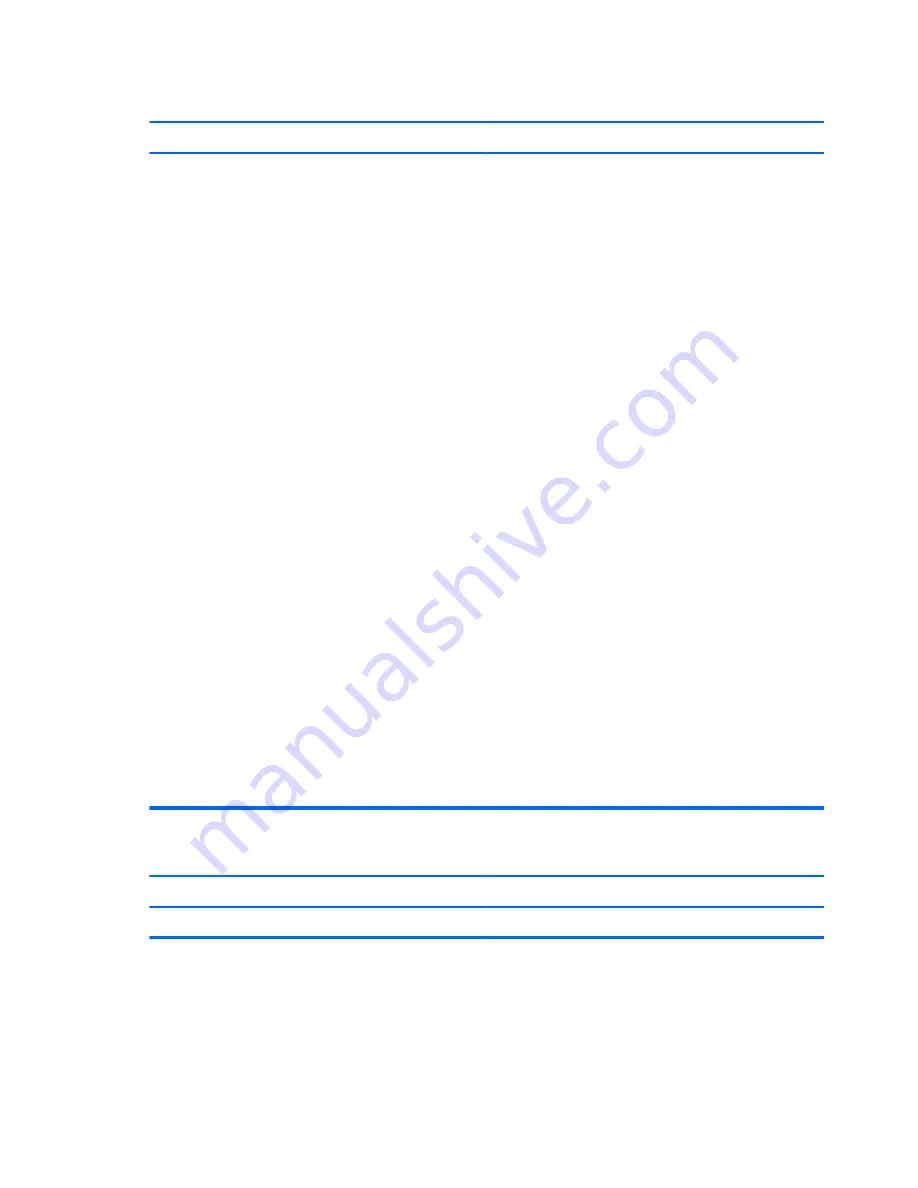
“Out of Range” displays on screen.
Cause
Solution
Video resolution and refresh rate are set higher than what the
monitor supports.
Restart the computer and enter Safe Mode. Change the
settings to a supported setting then restart the computer so that
the new settings take effect.
To enter Safe Mode in Windows 7:
1.
Restart the computer.
2.
Press and hold the
F8
key as your computer restarts,
before the Windows logo appears. If the Windows logo
appears, you must restart the computer and try again.
3.
On the Advanced Boot Options screen, use the arrow
keys to highlight the safe mode option you want, and
then press
Enter
.
4.
Log on to your computer with a user account that has
administrator rights.
When your computer is in safe mode,
Safe Mode
displays in the corners of your monitor. To exit safe
mode, restart your computer and let Windows start
normally.
To enter Safe Mode in Windows 8:
1.
Press the
Windows logo
+
l
to open the Settings charm.
2.
Select
Change PC Settings
, select
General
, and then
under
Advanced startup
, click
Restart now
.
3.
Select
Troubleshoot
, select
Advanced options
,
select
Startup Settings
, and then click
Restart
.
4.
Use the function keys or number keys to select the safe
mode option you want.
When your computer is in safe mode,
Safe Mode
displays in the corners of your monitor. To exit safe
mode, restart your computer and let Windows start
normally.
High pitched noise coming from inside a flat panel monitor.
Cause
Solution
Brightness and/or contrast settings are too high.
Lower brightness and/or contrast settings.
164
Chapter 8 Troubleshooting without diagnostics
Содержание ProDesk 600 G1 Tower
Страница 1: ...Maintenance and Service Guide HP ProDesk 600 G1 Tower HP ProDesk 600 G1 Small Form Factor ...
Страница 4: ...iv About This Book ...
Страница 12: ...Small Form Factor SFF 2 Chapter 1 Product features ...
Страница 123: ...5 Release the power supply cables from the cable retaining clip under the drive cage Power supply 113 ...
Страница 128: ...118 Chapter 6 Removal and replacement procedures Small Form Factor SFF ...






























