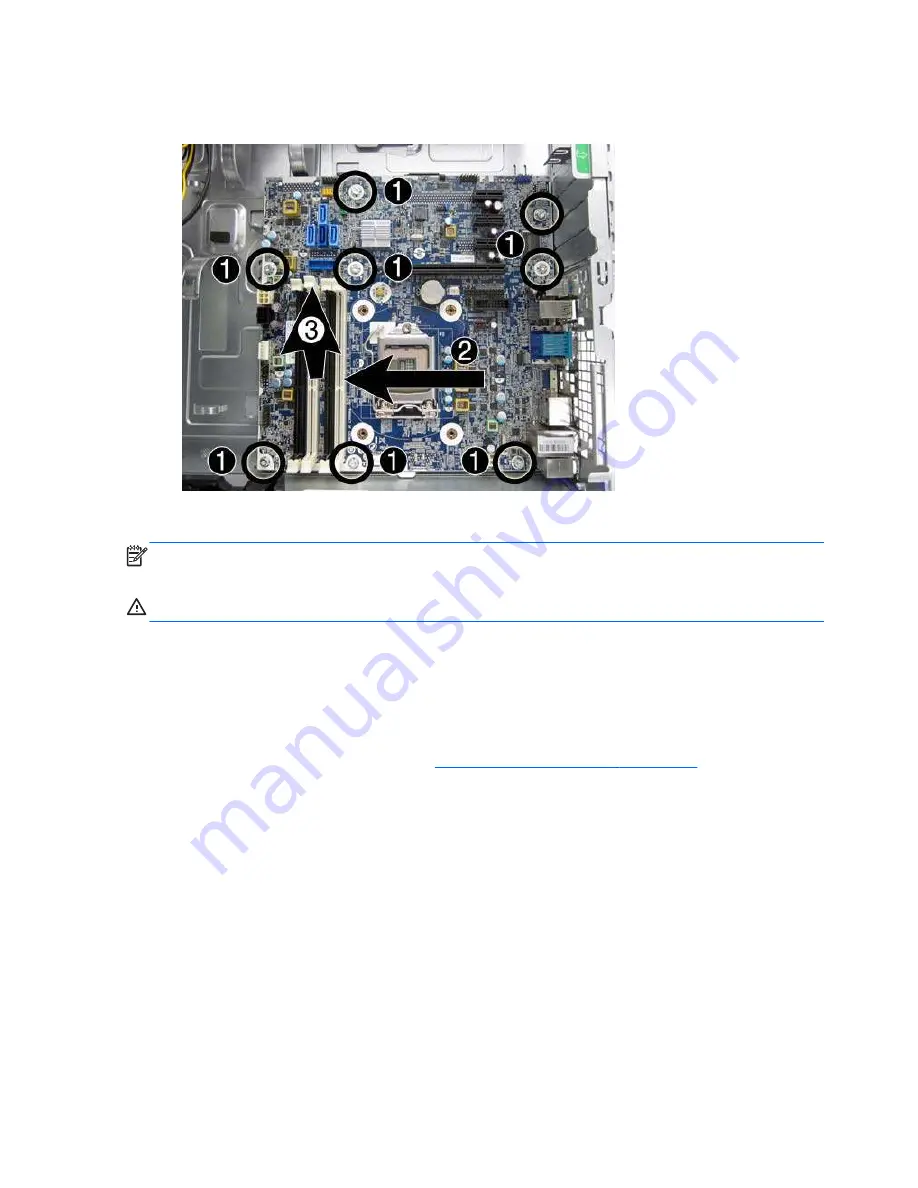
8.
Slide the system board toward the front of the chassis to disengage the connectors
(2)
, and then
lift the system board up and out of the chassis
(3)
.
To install the system board, reverse the removal procedure.
NOTE:
When replacing the system board, you must also change the chassis serial number in the
BIOS.
CAUTION:
When reconnecting the cables it is important that they be positioned correctly.
Changing from desktop to tower configuration
The Small Form Factor computer can be used in a tower orientation with an optional tower stand that
can be purchased from HP.
1.
Prepare the computer for disassembly (
Preparation for disassembly on page 85
).
130
Chapter 6 Removal and replacement procedures: Small Form Factor (SFF)
Содержание ProDesk 600 G1 Tower
Страница 1: ...Maintenance and Service Guide HP ProDesk 600 G1 Tower HP ProDesk 600 G1 Small Form Factor ...
Страница 4: ...iv About This Book ...
Страница 12: ...Small Form Factor SFF 2 Chapter 1 Product features ...
Страница 123: ...5 Release the power supply cables from the cable retaining clip under the drive cage Power supply 113 ...
Страница 128: ...118 Chapter 6 Removal and replacement procedures Small Form Factor SFF ...
















































