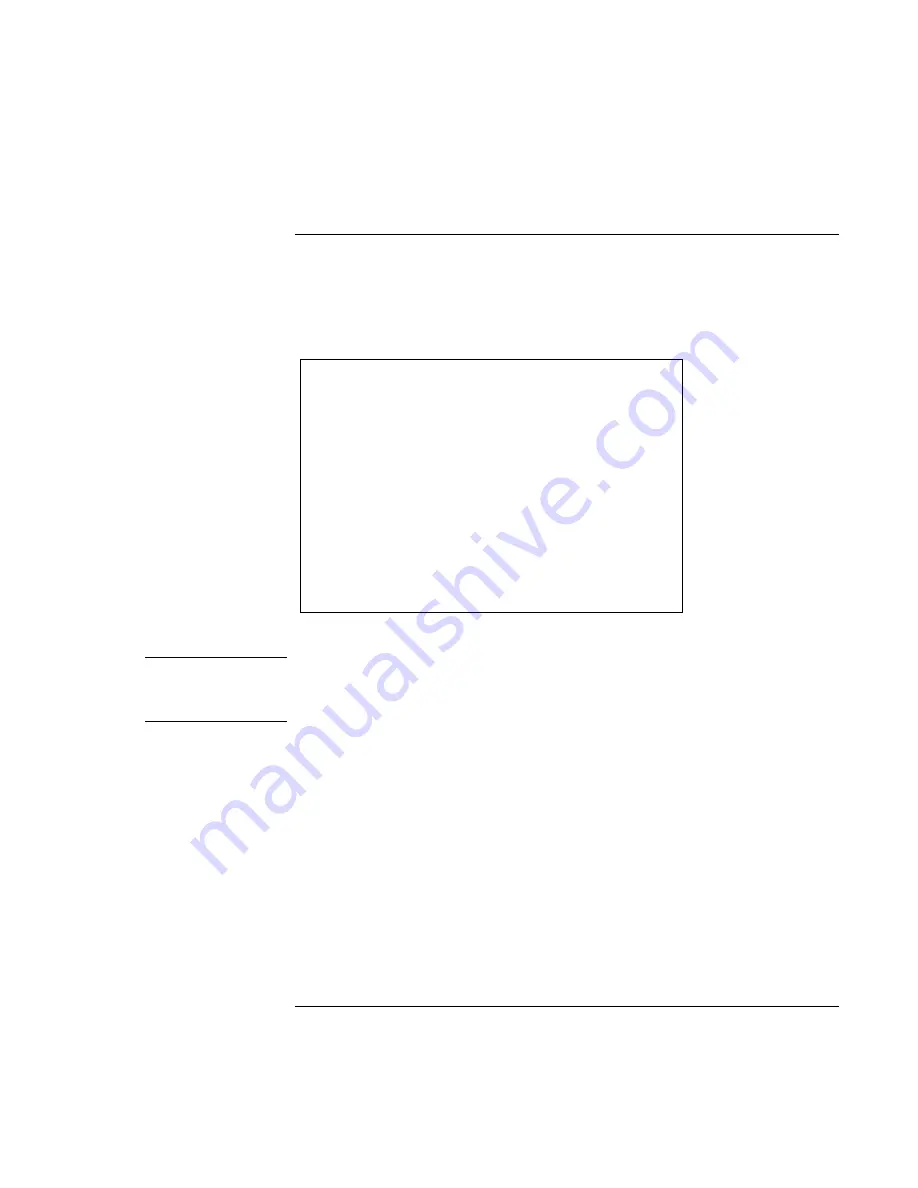
Traveling with Your Computer
Managing Power Consumption
Reference
Guide
53
To use manual power management
You can manage your computer’s power manually whenever you need to, with any of the
following three levels of power management.
Standby mode
Action
Turns off the display and hard disk drive.
When
Press the blue standby button.
-OR-
Click Start, Shut Down, Standby
(Windows 98 or 2000).
-OR-
Click Start, Turn Off Computer, Stand By
(Windows XP).
-OR-
Configure lid, power switch, or standby
button to perform the standby action (see
“To set power management properties,”
above). Then close lid or press button.
Resume
Press the blue standby button to return to
your current session.
The computer can also go into standby automatically when the timeout setting in Power
Management or Power Options in Control Panel is reached.
CAUTION
Make a habit of saving your work before allowing your computer to go into
standby mode. If power is interrupted while the computer is in standby mode,
information that has not been saved will be lost.
Содержание Pavilion N5 series
Страница 1: ...HP Notebook PC Reference Guide ...
Страница 6: ......
Страница 11: ...Reference Guide 11 Introducing Your Computer ...
Страница 29: ...Reference Guide 29 Using Your Computer ...
Страница 49: ...Reference Guide 49 Traveling with Your Computer ...
Страница 59: ...Reference Guide 59 Making Connections ...
Страница 83: ...Reference Guide 83 Configuring and Expanding Your Computer ...
Страница 90: ......
Страница 91: ...Reference Guide 91 Service and Support ...
Страница 100: ......
Страница 101: ...Reference Guide 101 Solving Problems with Your Computer ...
Страница 128: ......
Страница 129: ...Reference Guide 129 Specifications and Regulatory Information ...
















































