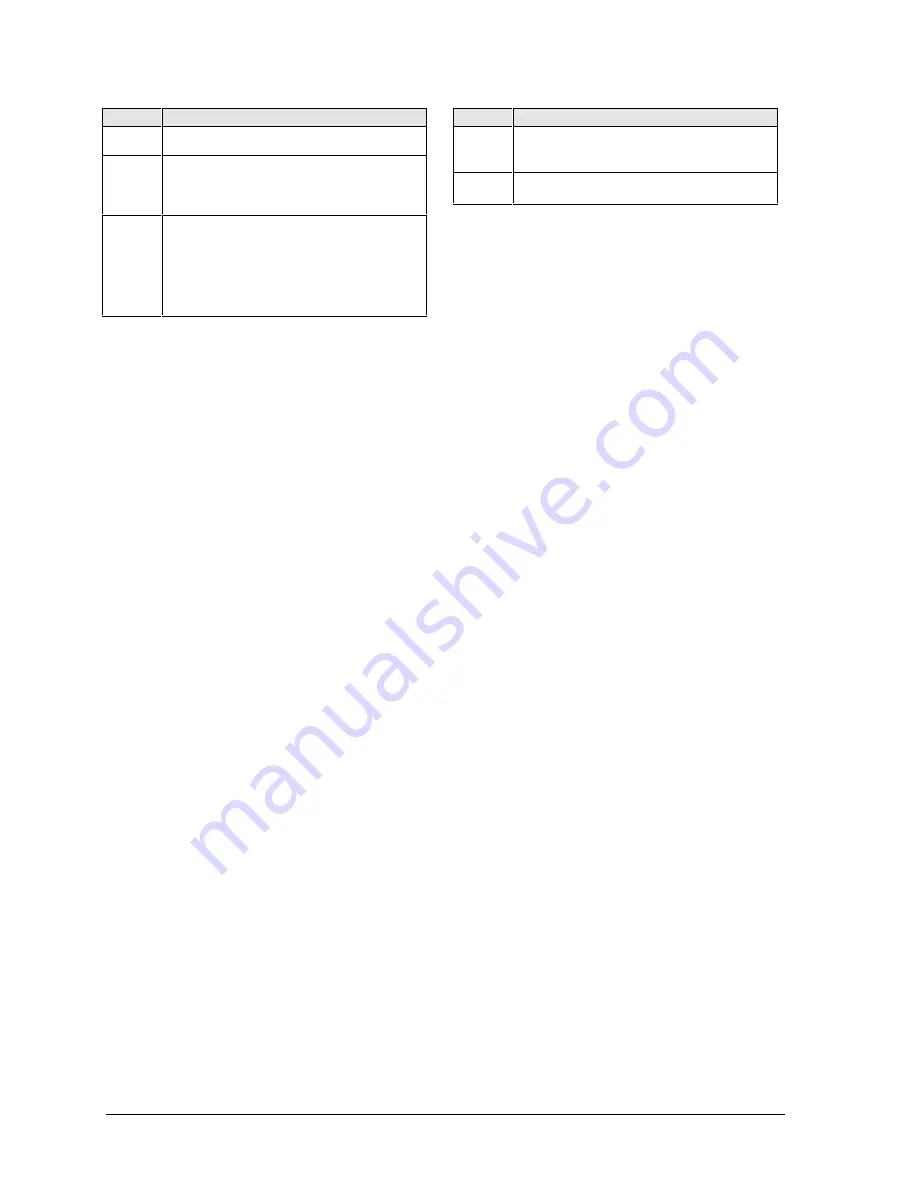
3-20
Troubleshooting and Diagnostics
HP OmniBook 6000
Code
Suggestions
9603h
Repeat the hard disk test. If other errors occur,
follow the instructions for those errors.
9604h
Back up data if possible, then reinstall
applications. Reformat the hard disk. If
necessary, recreate the Hibernate partition,
then run FDISK to partition the hard disk.
9605h
Run full HDD test, For a computer that does
not give an F10 prompt at boot (no Hibernate
partition) or that has a non-Windows operating
system, this error may not indicate a failure.
Otherwise, reformat the hard disk. If necessary,
recreate the Hibernate partition, then run
FDISK to partition the hard disk.
Code
Suggestions
9606h
Run the full HDD test. Reformat the hard disk.
If necessary, recreate the Hibernate partition,
then run FDISK to partition the hard disk.
9607h
Back up data, then reformat the hard disk.
Replace the hard disk.
Содержание OmniBook 6000
Страница 1: ... HP OmniBook 6000 Service Manual ...
Страница 52: ......
Страница 82: ......
Страница 84: ...4 2 Replaceable Parts HP OmniBook 6000 Figure 4 1 Exploded View ...
Страница 95: ......
















































