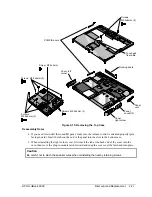HP OmniBook 6000
Removal and Replacement
2-21
Figure 2-15. Removing the Top Case
Reassembly Notes
•
If you need to reinstall the sound/IR panel, make sure the volume control is oriented properly (pins
facing inward). Insert the tabs on the end of the panel into the slots in the bottom case.
•
When reinstalling the right corner cover, first insert the tab at the back end of the cover into the
case, then move the plug-in module latch forward and snap the cover over the latch and into place.
Caution
Be careful not to pinch the speaker wires when reinstalling the nearby retaining screws.
Screws,
M2.5x6mm (2)
PCMCIA doors
Screws, M2.5x6mm (3)
Screws, M2.5x4mm (2)
Cover,
right corner
Panel,
sound/IR
Panel,
vent
Cover, left
corner
Screw, M2.5x2mm
Docking doors
Touch pad
flex cable
Screws,
M2.5x6mm (3)
Содержание OmniBook 6000
Страница 1: ... HP OmniBook 6000 Service Manual ...
Страница 52: ......
Страница 82: ......
Страница 84: ...4 2 Replaceable Parts HP OmniBook 6000 Figure 4 1 Exploded View ...
Страница 95: ......