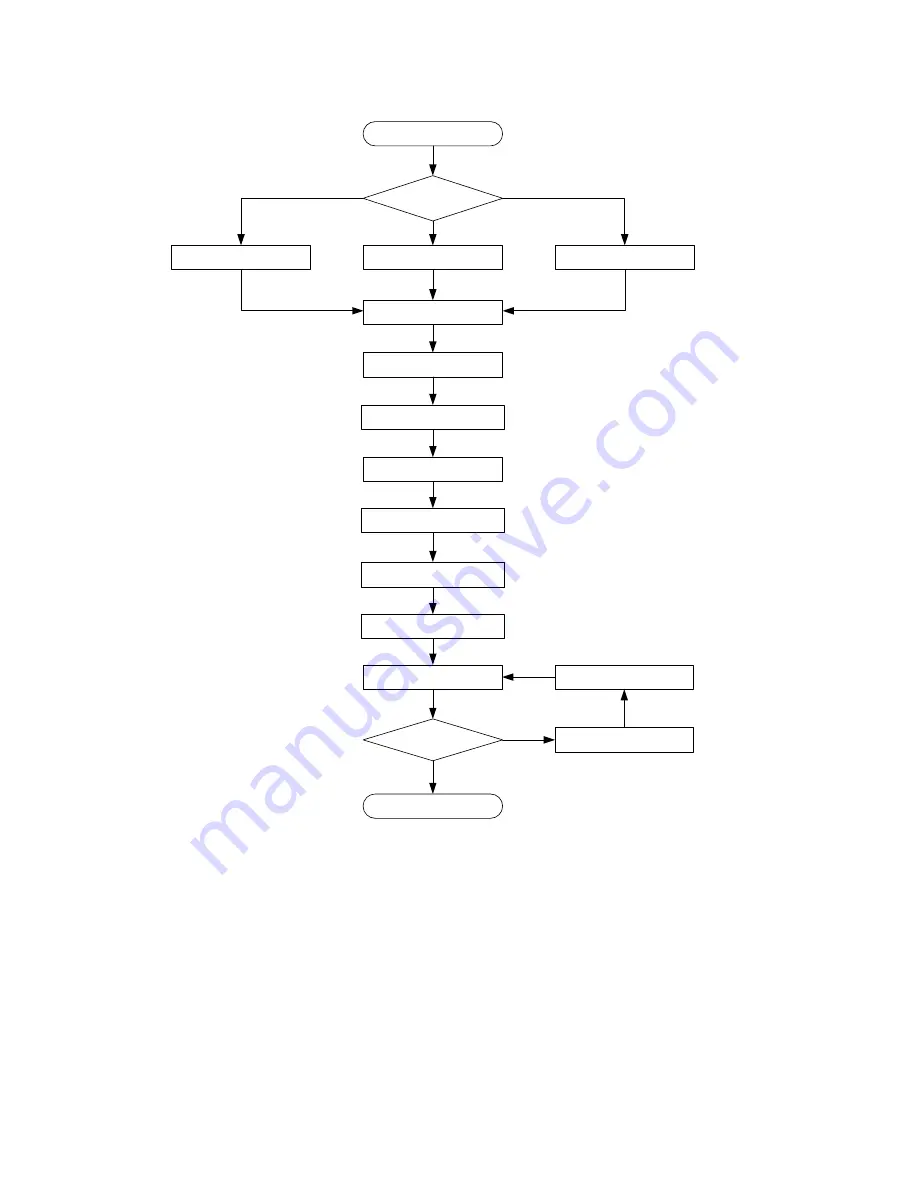
Figure 20
MSR20-1X router installation flow
Start
Install the router to a
specified position?
Check the workbench
Install a 19-inch rack
Ground the router
Install interface modules
Verify the installation
Install antennas
Connect interface cables
Power on the router
Operating properly?
Power off the router
Troubleshoot the router
End
Install the router to a rack
Install the router to a
workbench
Yes
No
Install wall-mounting screws
Install the router to a wall
Connect the router to a
console terminal
Connect the power cord
Installing the router
Installing the router to a workbench
You can install the MSR20-1X router to a clean workbench. When installing the router, follow these
guidelines:
•
Make sure that the workbench is stable and well grounded.
•
Reserve a space of 10 cm (3.9 in) around the router for heat dissipation.
•
Do not place heavy objects on the router.
15
















































