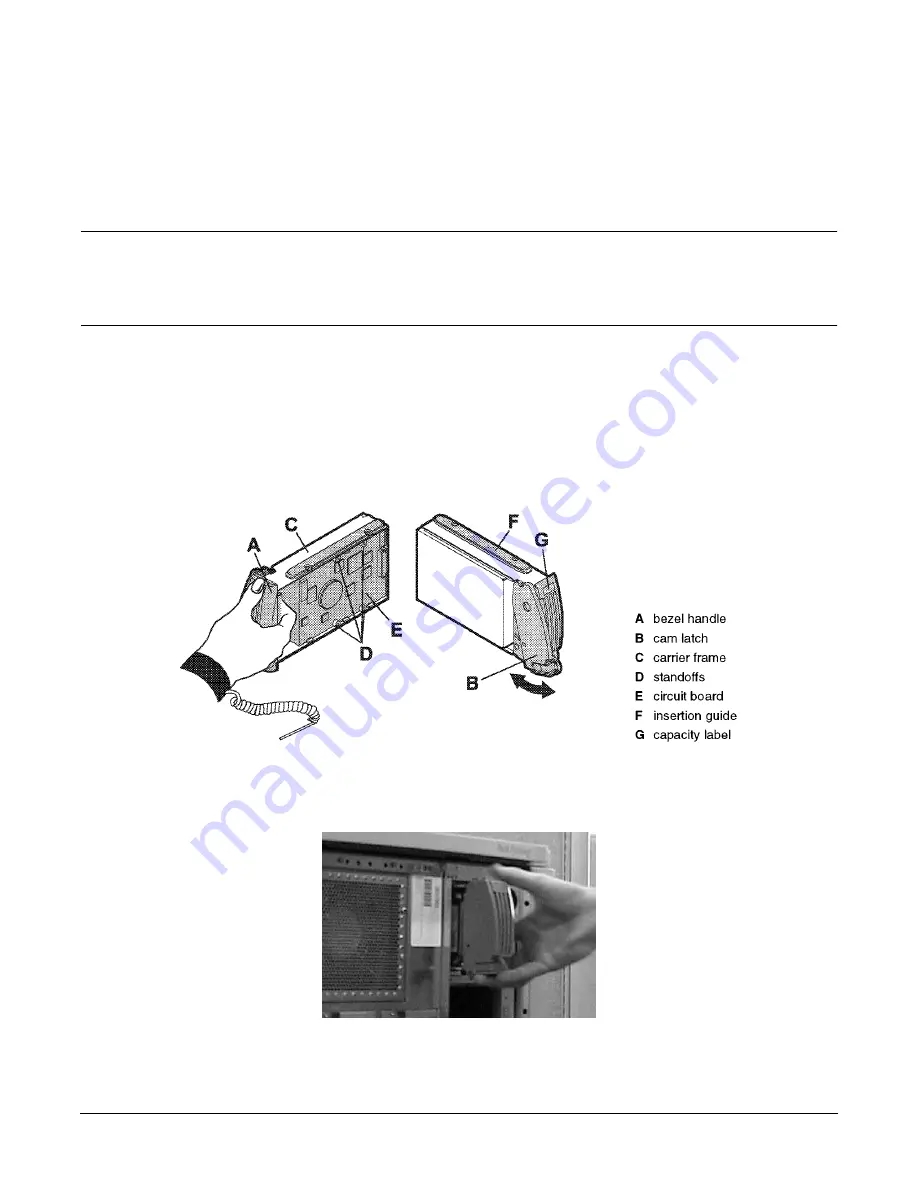
Chapter 7
Removing and Replacing Components
Individual Component Remove/Replace Instructions
149
HotPlug Disk Drive Replacement
The internal disk drives (up to four) are located at the front right side of the server (as you are facing it).
When proper software and hardware procedures are followed, internal disk drives can be removed and
replaced while the server is running.
CAUTION
Disk Drives can be removed or installed with the server still powered on. This is referred to as
a “manual HotPlug”.
However, DO NOT replace a HotPlug disk drive until a controlled shutdown of the operating
system has been performed.
Hardware HotPlug Procedure
To replace a disk drive in the server, grasp the tab at the bottom of the cam latch on the selected disk drive,
push the button inside the cam latch, and pull the cam latch out and up. The disk drive will unlock. Pull
gently until it slides completely free.
The following graphic shows disk features.
The next graphic depicts disk removal/replacement.
Содержание L1000 - 9000 - 0 MB RAM
Страница 7: ...Contents vii Typical Installation Schedule 207 Site Inspection 208 Delivery Survey 212 ...
Страница 8: ...Contents viii ...
Страница 10: ...Tables x ...
Страница 12: ...Figures xii ...
Страница 14: ...xiv ...
Страница 16: ...Chapter 1 Server Overview 2 ...
Страница 17: ...Chapter 2 3 2 Server Unpacking and Installation ...
Страница 37: ...Chapter 3 23 3 Installing Additional Components ...
Страница 60: ...Chapter 3 Installing Additional Components Installing Disk Drives 46 ...
Страница 61: ...Chapter 4 47 4 Cable Connections ...
Страница 91: ...Chapter 5 77 5 Utilities ...
Страница 98: ...Chapter 5 Utilities Configuring the Rev B Guardian Service Processor GSP 84 ...
Страница 99: ...Chapter 6 85 6 Troubleshooting ...
Страница 134: ...Chapter 6 Troubleshooting Fan Power Supply and Disk LED States 120 ...
Страница 189: ...Appendix A 175 A Parts and Accessories ...
Страница 195: ...Appendix B 181 B System Specifications ...






























