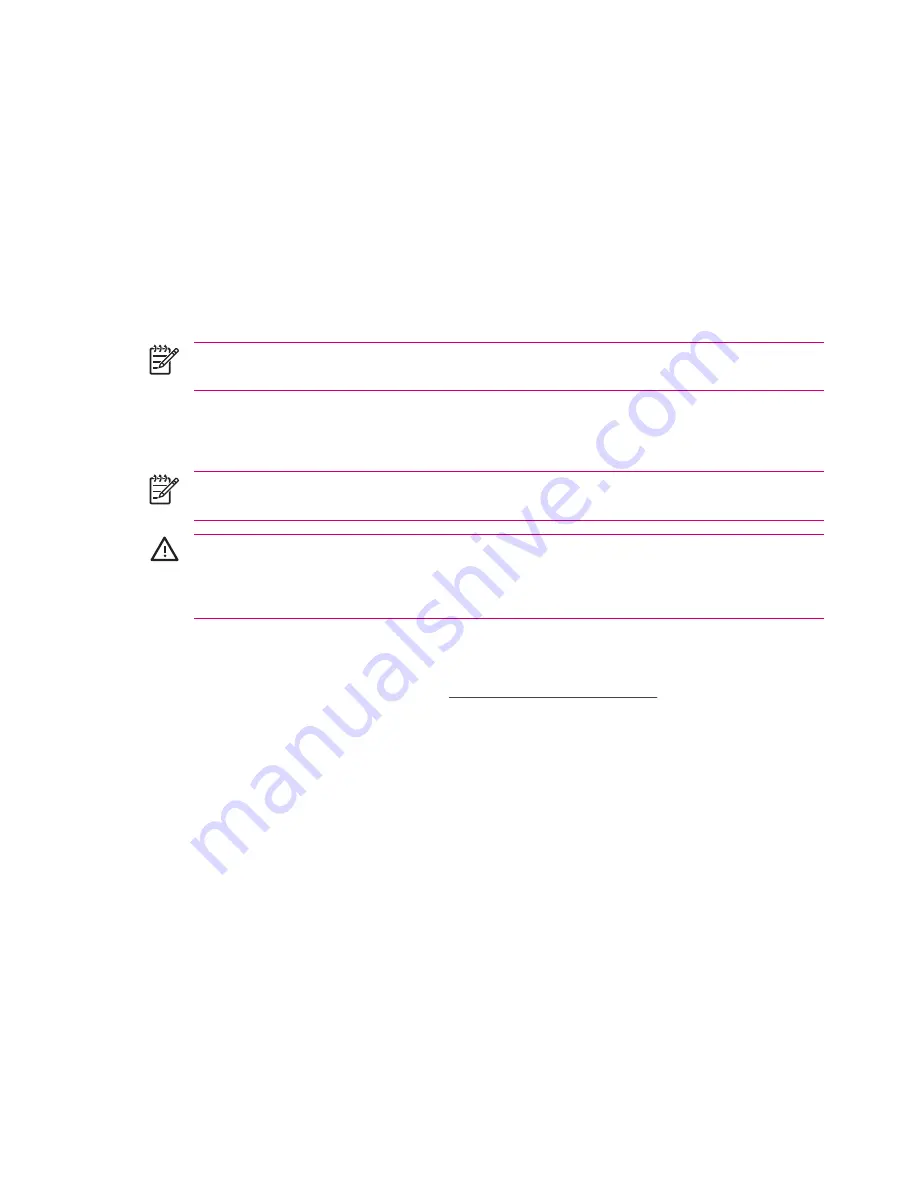
5
GPS
GPS General Information
NOTE
To reduce connection time, you should not be moving the first time you attempt to
establish a GPS connection.
Satellite signal reception for your GPS-enabled HP iPAQ Travel Companion generally requires that you
go outdoors to start the GPS navigation software. Place the Travel Companion where there is a clear
view of the sky or on the dashboard of a vehicle that does not have thermal glass windshields or windows.
NOTE
Interference might take place close to tall buildings or large trees, which can block the
satellite signal from reaching the HP iPAQ. Try to avoid these obstructions before using GPS.
WARNING!
When using hardware and software navigation aids, in a vehicle or elsewhere, it
is your sole responsibility to place, secure, and use these aids in a manner that will not cause
accidents, personal injury, property damage or obstruct your view. You are solely responsible for
observing safe driving practices. Do not operate this product while driving. Park the vehicle first.
If you are going to use GPS navigation in your vehicle for an extended period of time, charge your Travel
Companion using the Auto adapter.
For information about GPS accessories, visit
www.hp.com/go/ipaqnavigation
.
36
Chapter 5 GPS
Содержание iPAQ rx5700
Страница 1: ...Additional Product Information User Guide ...
Страница 8: ...Index 157 viii ...
Страница 163: ...Taiwan DGT Notice Taiwan DGT Notice 155 ...







































