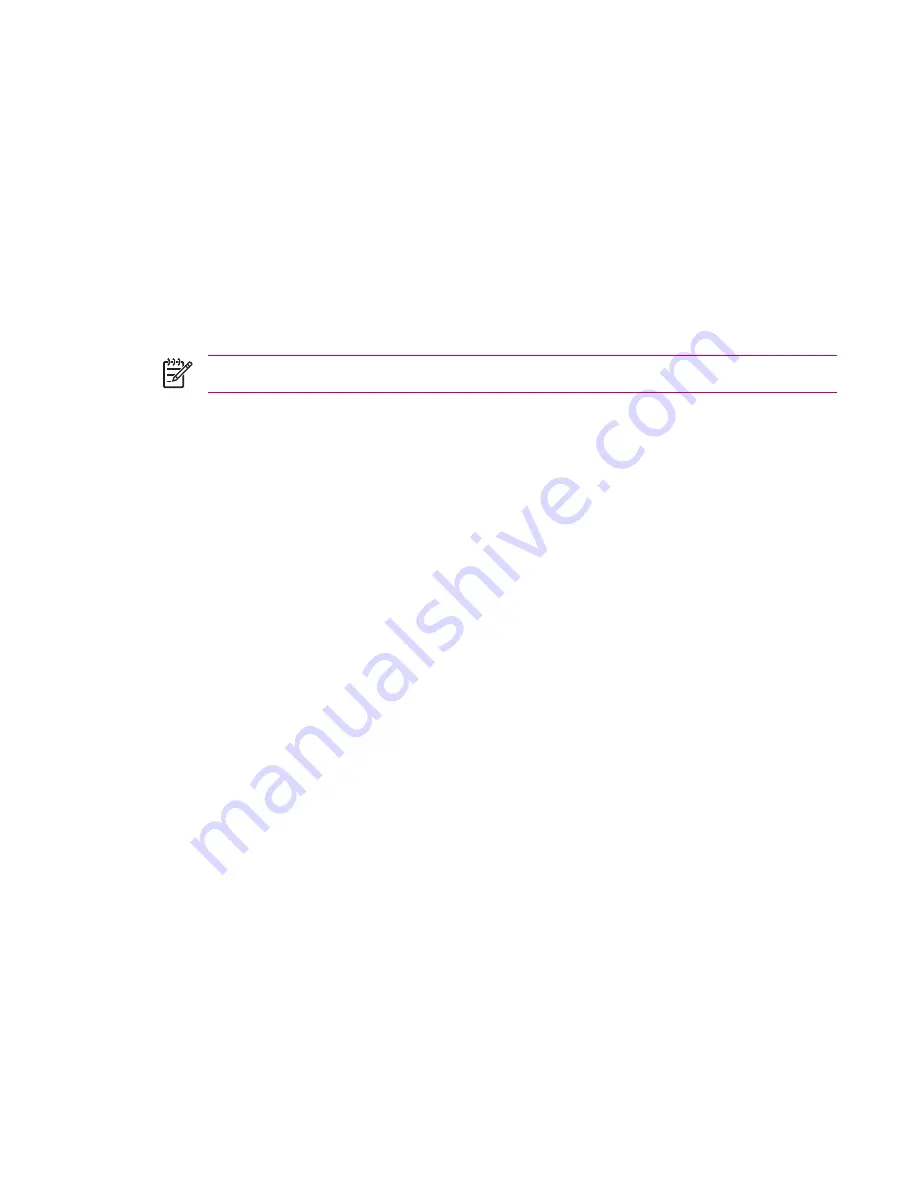
Setting Alarms
1.
Tap
Start
>
Settings
>
System
tab
>
Clock & Alarms
>
Alarms
tab.
2.
Tap
<Description>
and enter a name for the alarm.
3.
Tap the day of the week for the alarm. You can select multiple days by tapping each desired day.
4.
Tap the time to open a clock and set the time for the alarm. Then tap
OK
.
5.
Tap the
Alarm
icon to specify the type of alarm. You can choose a flashing light, a single sound,
or a repeating sound.
6.
If you choose to play a sound, tap the list next to the
Play sound
check box, then tap the sound
you want.
NOTE
You can also set alarms in WorldMate Standard Edition.
Setting Alarms
27
Содержание iPAQ rx5700
Страница 1: ...Additional Product Information User Guide ...
Страница 8: ...Index 157 viii ...
Страница 163: ...Taiwan DGT Notice Taiwan DGT Notice 155 ...












































