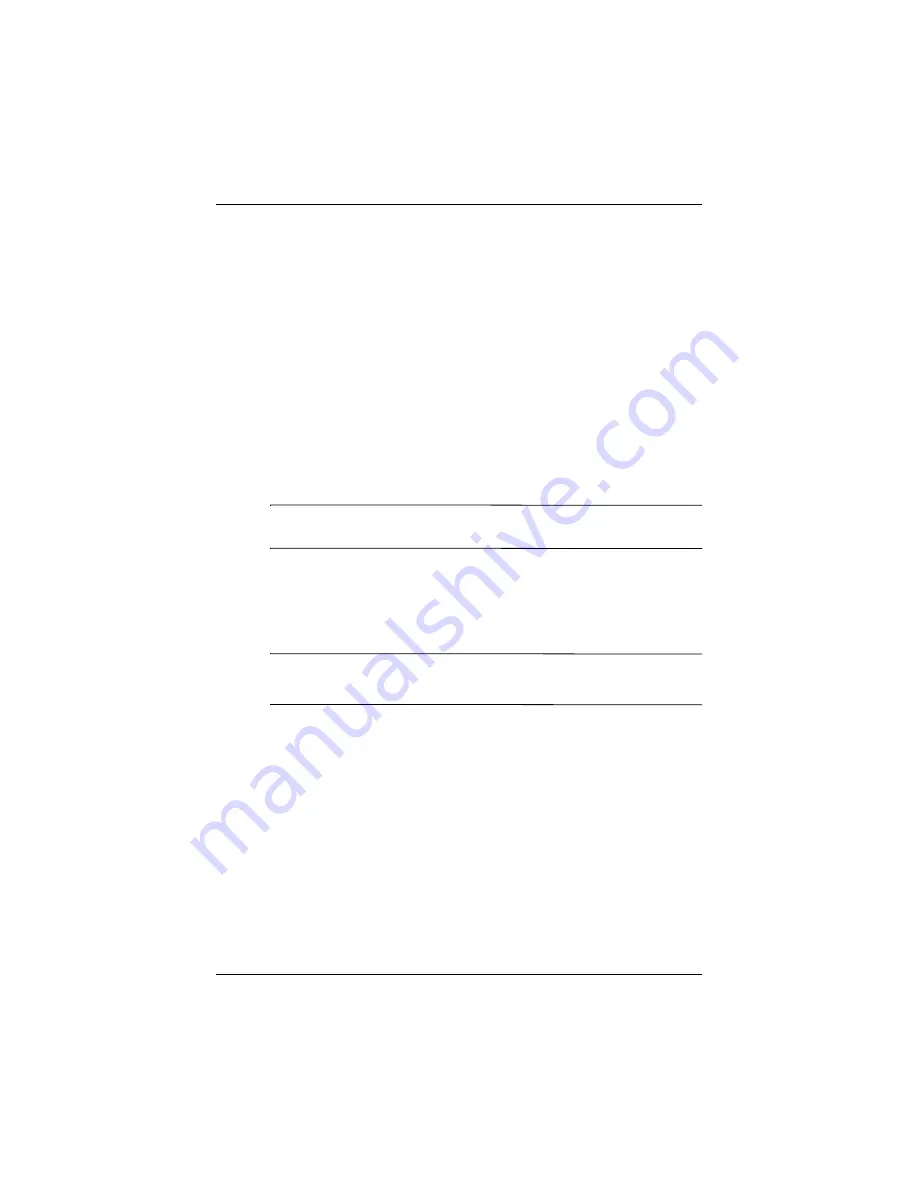
8VHU·V*XLGH
²
8VLQJ6HFXULW\)HDWXUHV
Logging in Using a Question
To login using your hint question:
1. Enter the answer to your hint question in the
Answer
field
and tap
OK.
A message appears, indicating that you authenticated
successfully.
2. Tap
OK.
■
If you entered the incorrect PIN and password at this point,
you will be prompted to create a new ones.
■
If you enter an incorrect answer, the message "Invalid answer
entered" appears. Enter your answer again.
Ä
CAUTION:
If you do not enter the correct answer three times, your
Pocket PC locks and you are forced to perform a hard reset.
Changing Your Security Information
If you want to change your PIN, password, or question/answer,
you can do so easily.
Note:
Any time authentication information expires, the Pocket PC
prompts you to change your PIN, password, or question.
Changing Your PIN
To change your PIN:
1. From the
Today
screen, tap
Start
>
Settings
>
System
tab,
and then
HP ProtectTools
icon.
2. Tap
Change PIN
when the Options screen appears.
3. Enter a new 4-digit PIN.
4. Confirm your PIN by entering it again. The message "Your
PIN has been successfully updated" appears.
5. Tap
OK.
Содержание iPAQ hx2000 Series
Страница 31: ...0DQDJLQJ WKH DWWHU 8VHU V XLGH 2 Press the left side of the battery into place ...
Страница 90: ...8VHU V XLGH 8VLQJ 6HFXULW HDWXUHV 4 Tap OK ...
Страница 103: ... SSOLFDWLRQV 8VHU V XLGH ...






























