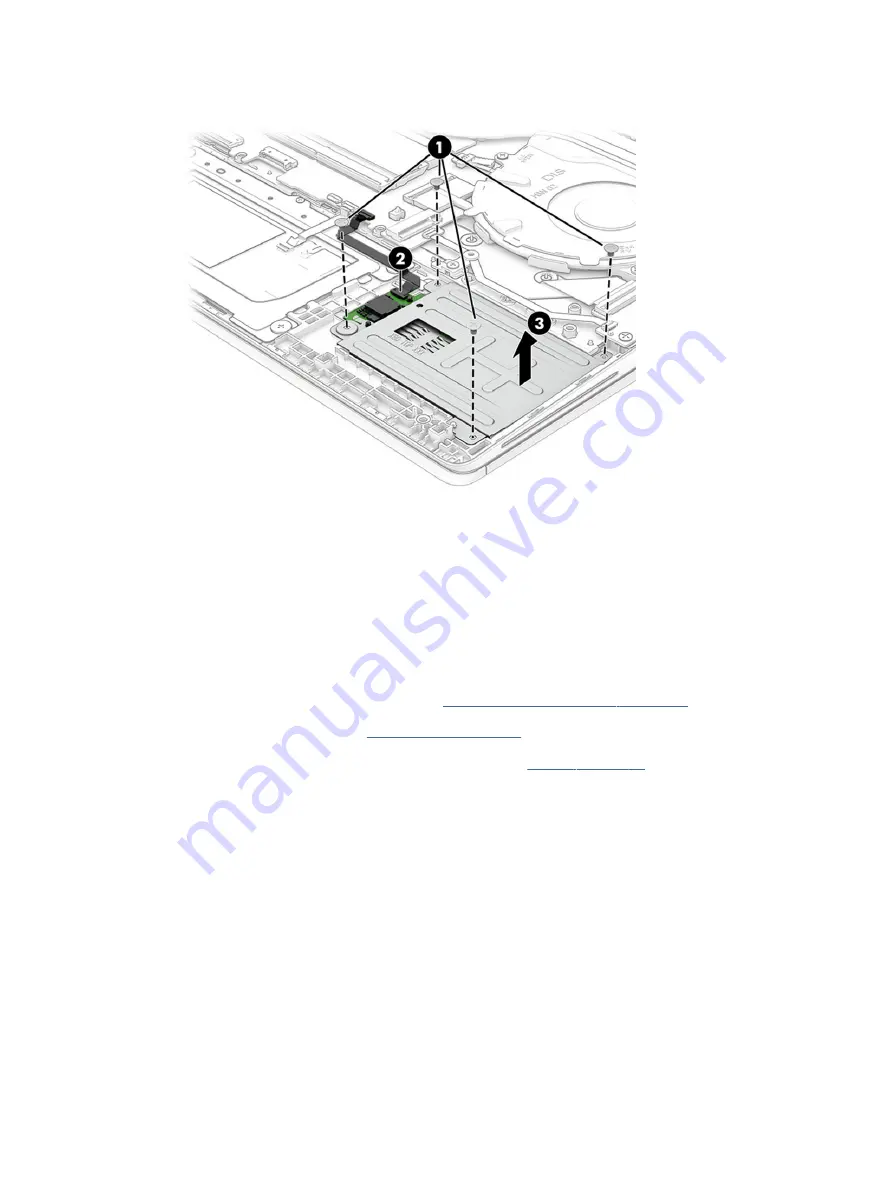
3.
Lift the smart card reader straight up to remove it (3).
Reverse this procedure to install the smart card reader.
Display assembly
To remove and disassemble the display assembly, use these procedures and illustrations.
Full hinge-up displays are not available as spare parts. Spare parts for displays are available only at the
subcomponent level.
Before removing the display panel, follow these steps:
1.
Prepare the computer for disassembly (see
Preparation for disassembly on page 37
2.
Remove the bottom cover (see
3.
Disconnect the battery cable from the system board (see
Remove the display assembly:
1.
Disconnect the display cable (1), and then remove the cable from the clips around the fan (2).
Display assembly
57
Содержание EliteBook 630
Страница 8: ...13 Recycling 92 Index 93 viii ...
















































