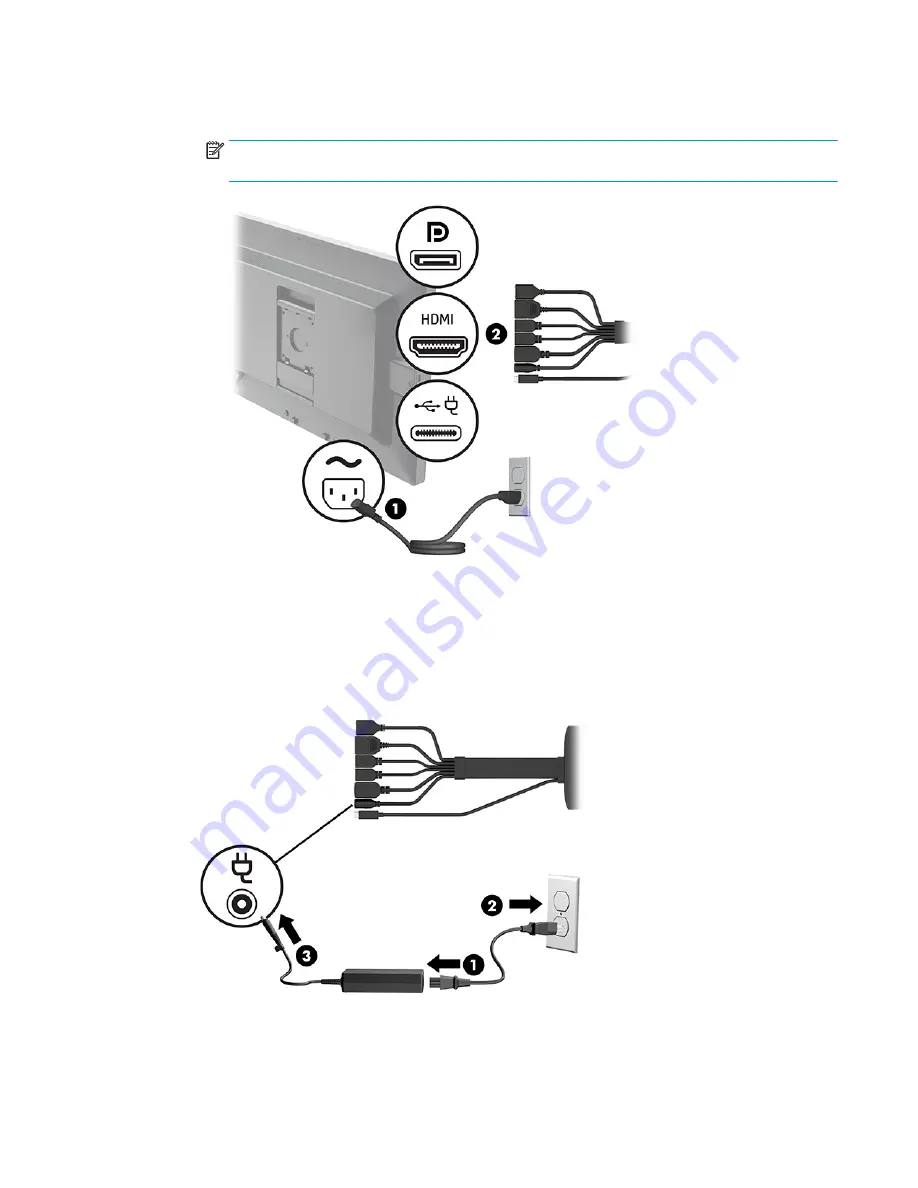
b.
You may instead connect the display to a powered USB port on the Cable and Port Cover. Connect
the display to an HDMI or DisplayPort port on the Cable and Port Cover. (2)
NOTE:
If dual HDMI ports are required, use a DisplayPort-to-HDMI adapter to add the second
HDMI port.
8.
Connect an optional USB camera to a USB-A port on the Cable and Port Cover.
9.
Connect a local area network (LAN) to an RJ-45 (network) jack on the Cable and Port Cover.
10.
Connect the AC power cord to the power adapter (1) and the other end to an AC outlet (2).
11.
Connect the power supply connector to the power connector on the Cable and Port Cover (3).
Setting up an Elite Slice G2 conferencing solution
17
















































