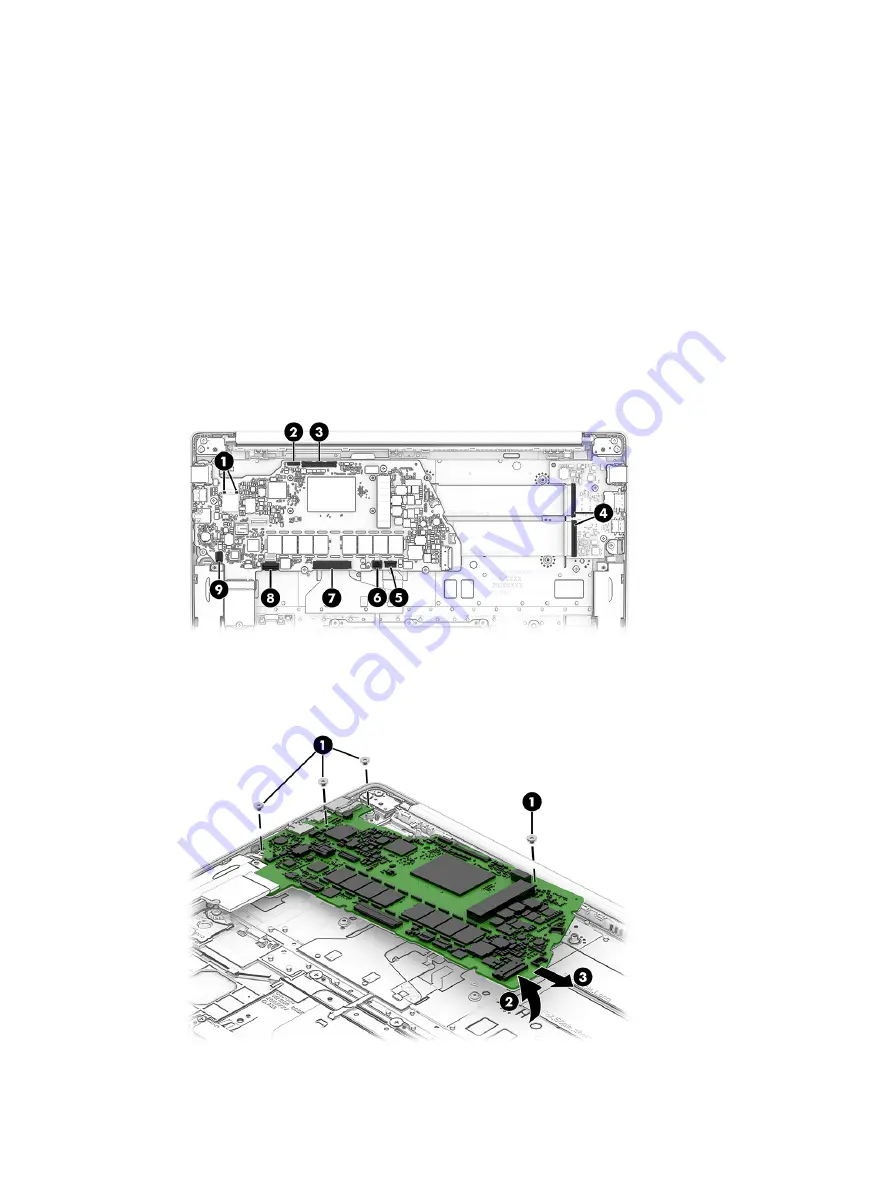
Remove the system board:
1.
Disconnect the following cables from the system board:
●
Antenna cables from integrated WLAN module (1)
●
Camera cable (2)
●
Display cable (3)
●
USB board cables (ZIF) from USB board (4)
●
Keyboard backlight cable (ZIF) (5) (select products only)
●
Touchpad cable (ZIF) (6)
●
Keyboard cable (ZIF) (7)
●
Fingerprint reader cable (ZIF) (8)
●
Speaker cable (9)
2.
Remove the four Phillips M2.0 × 2.0 screws (1) that secure the system board to the computer.
3.
Lift the right side of the system board (2), and then pull the board up and to the right to remove it (3).
Reverse this procedure to install the system board.
Component replacement procedures
35
Содержание Chromebook 14
Страница 4: ...iv Safety warning notice ...
Страница 7: ...Requirements for specific countries and regions 55 10 Recycling 57 Index 58 vii ...
Страница 8: ...viii ...
















































