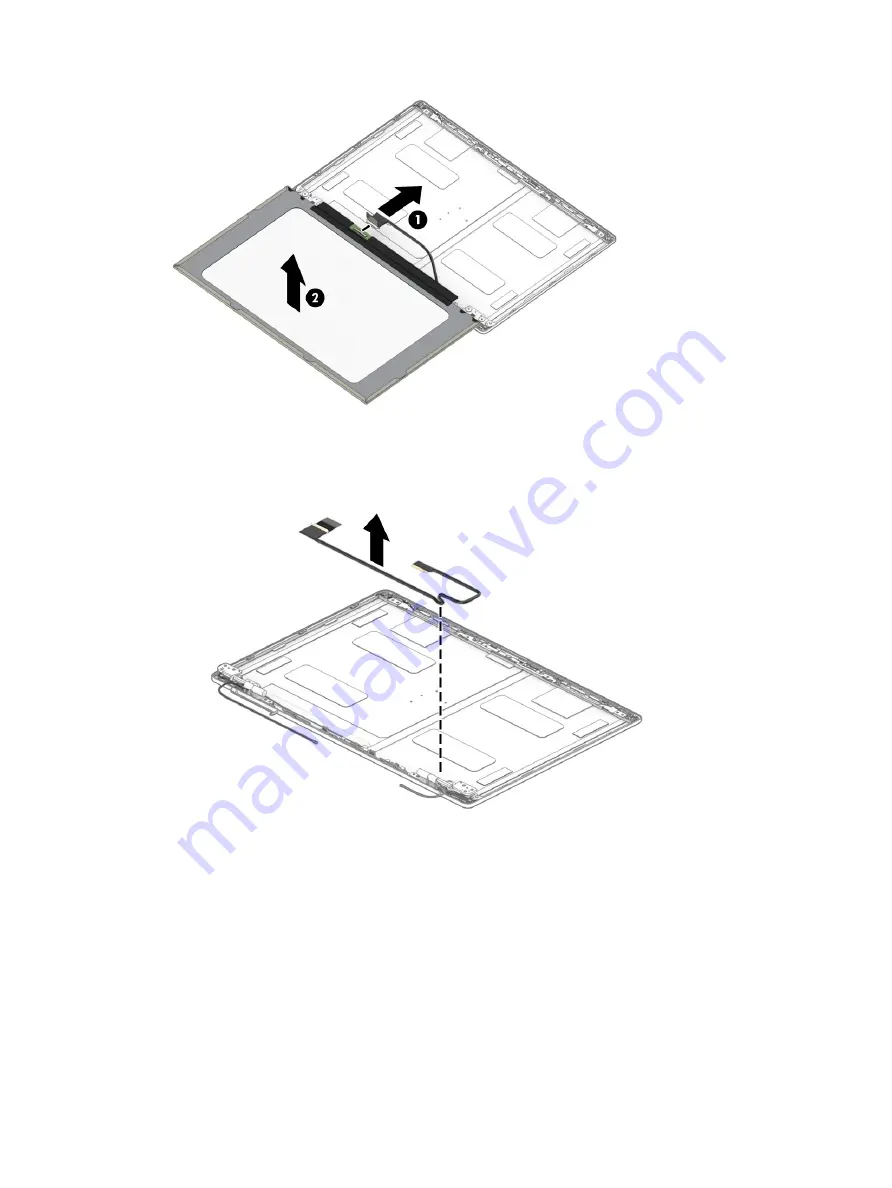
12.
If you need to remove the display cable:
▲
Remove the cable from the right hinge and along the bottom of the display back cover. The display
cable is available as spare part number M49512-001.
13.
If you need to remove the camera module and cable:
a.
Use a flat tool to lift up evenly across the camera module to remove it from the display back cover
(1), and then remove the cable and module assembly (2).
40
Chapter 5 Removal and replacement procedures for authorized service provider parts
Содержание Chromebook 14
Страница 4: ...iv Safety warning notice ...
Страница 7: ...Requirements for specific countries and regions 55 10 Recycling 57 Index 58 vii ...
Страница 8: ...viii ...
















































